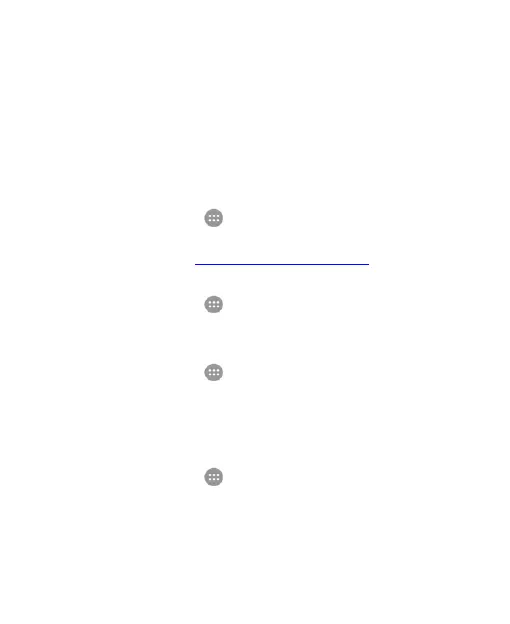141
Automatic restore: Restore previously backed up settings
and data when reinstalling an app.
Network settings reset: Reset all network settings
including Wi-Fi, mobile data, and Bluetooth.
Factory data reset: Reset the phone to factory default
settings. All data in the internal storage is erased.
System
Date & Time
Touch the Home key > > Settings > All settings > Date &
time to set date, time, time zone, time format and more. For
more information, see Setting the Date and Time.
Updates
Touch the Home key > > Settings > All settings >
Updates to check, download and install system updates.
Accessibility
Touch the Home key > > Settings > All settings >
Accessibility to configure accessibility plug-ins and services
on your phone, such as using Color inversion or Large text
for users with sight problems.
Printing
Touch the Home key > > Settings > All settings >
Printing to manage Google Cloud Print service or other printer
plug-ins installed from the Google Play Store or your printer
manufacturer.
