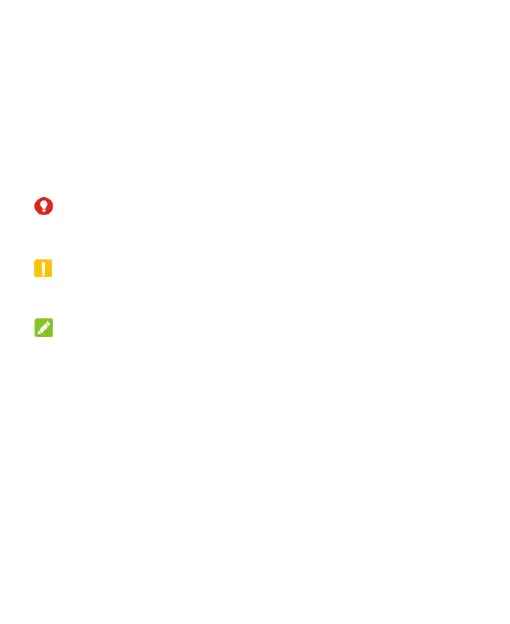16
Charging the Battery
The phone battery should have enough power for the phone to
turn on, find a signal, and make a few calls. Fully charge the
battery as soon as possible.
When the battery is low, the phone displays a message on the
screen. As the phone charges, the screen displays status bar
with the exact battery level.
WARNING! Use only ZTE-approved chargers and USB
Type-C cables. Using unapproved accessories could
damage the phone or cause the battery to explode.
CAUTION: Do not change the built-in rechargeable battery in
the phone. Only ZTE or a ZTE authorized service
provider can change the battery.
NOTE: Use the charger included with your phone to charge
the battery. It is specially built to support QuickCharge
3.0.
