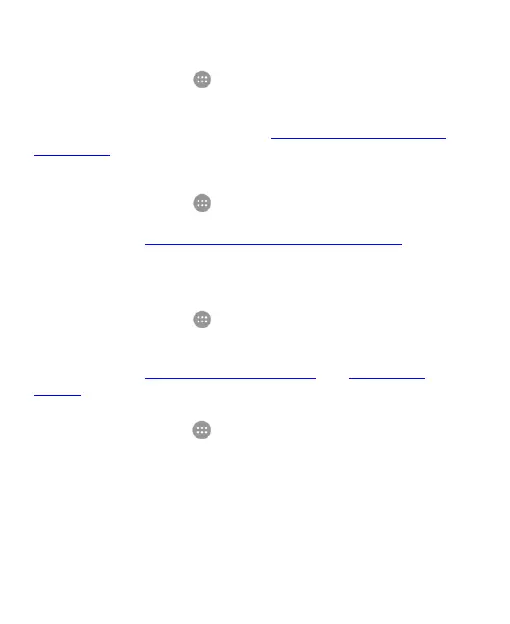130
Tethering and Portable Hotspot
Touch the Home key > > Settings > All settings > More >
Tethering & portable hotspot to share your phone‟s mobile
data connection with PCs or other devices via USB, Bluetooth
or Wi-Fi. For more information, see Sharing Your Mobile Data
Connection.
VPN
Touch the Home key > > Settings > All settings > More >
VPN to set up and connect to virtual private networks. For more
information, see Connecting to Virtual Private Networks.
Customized Features
Themes & Wallpapers
Touch the Home key > > Settings > All settings >
Themes & wallpapers to select a different theme for the phone
display, or change the home/lock screen wallpaper. For more
information, see Applying New Wallpapers and Setting the
Theme.
Mi-Pop
Touch the Home key > > Settings > All settings > Mi-Pop
to turn this feature on or off.
While Mi-POP is on, a floating bubble appears on the edges of
the screen. Drag the bubble to access the Home key, the Back
key, the Recent apps key, or menu.
Touch and hold the bubble for more options including power off,
restart, or lock the phone, capture a screenshot, maximize the
volume, or mute the ringtone.
