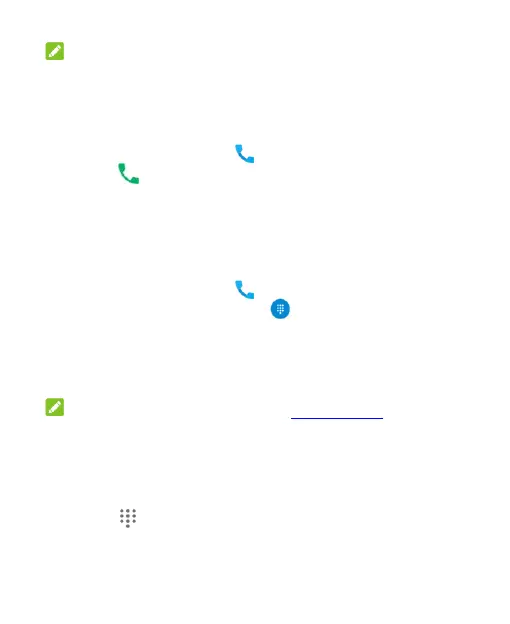73
NOTE: Touch and hold a listing in the call history screen and
select Delete call history to remove the listing or
Delete multiple call records to select and remove
multiple listings.
Calling Your Contacts
1. Touch the Home key > > Contacts.
2. Touch next to a contact to place the call.
Checking Voicemail
If you set the phone to divert calls to voicemail, callers can leave
voicemail messages when they cannot reach you. To check
messages:
1. Touch the Home key > > Phone.
2. If the dialpad is closed, touch to display it.
3. Touch and hold the 1 key in the dialer. If prompted, enter your
voicemail password.
4. Follow the voice prompts to listen to and manage your
voicemail messages.
NOTE: To set up voicemail, see Set Voicemail. For detailed
information, contact the service provider.
Using Options during a Call
During a call, the phone displays screen options you can touch to
select.
Touch to switch to the keypad to enter a code, for
example, the PIN for your voicemail or bank account, during
the call.
