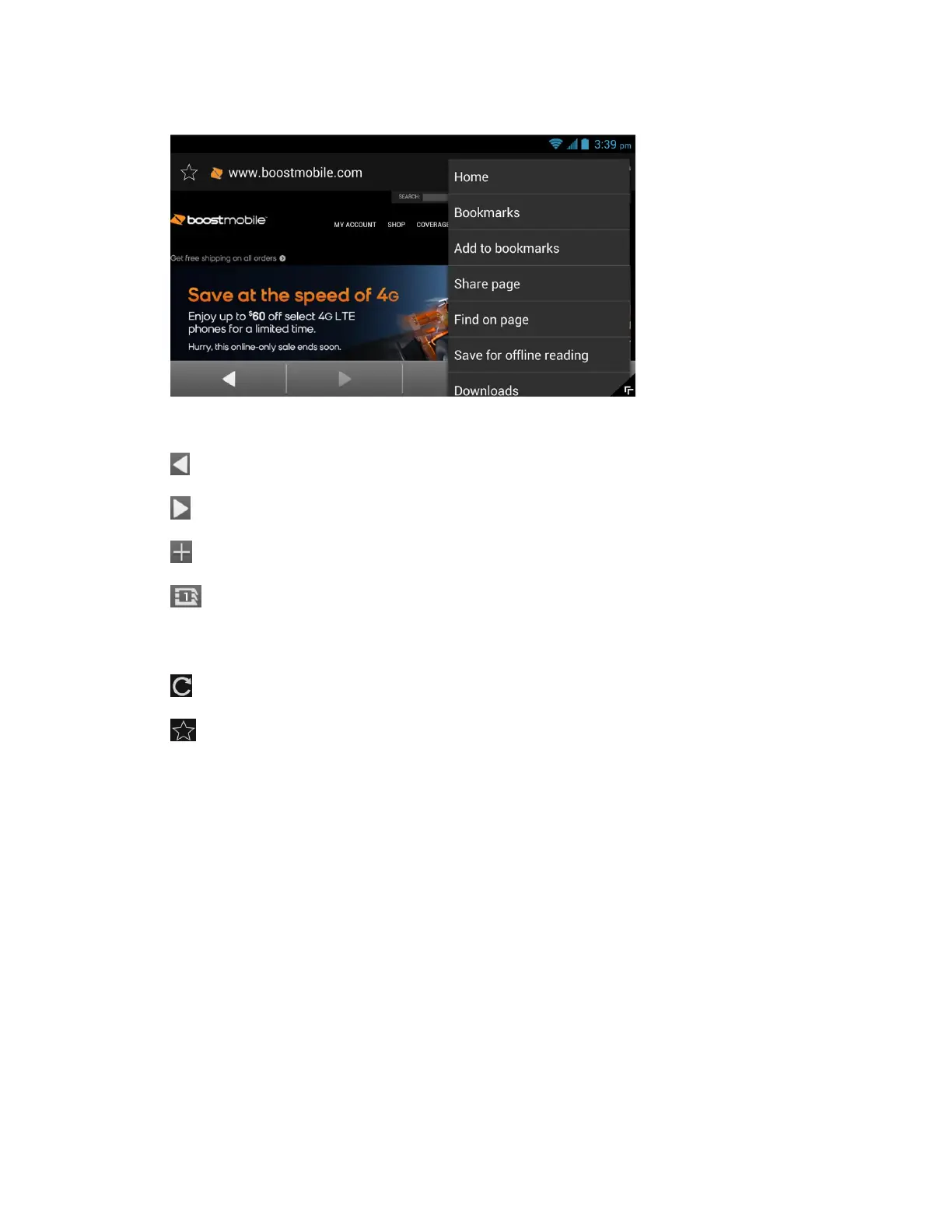Web and Data 92
The onscreen options include:
● : Touch to go back to a previously viewed page in the same tab.
● : Touch to go forward to the next page you have gone back from.
● : Touch to open a new browser tab.
● : The number in the button indicates the number of currently opened browser tabs.
Touch the button to view the tabs as an onscreen list. Touch a tab entry to launch that
tab.
● : Touch this button on the Address field to reload the current Web page.
● : Touch this button on the Address field to add the current Web page to bookmarks
or as a shortcut on the home screen.
Options available within the browser menu may include:
● Home: Go to the home page.
● Bookmarks: Access and manage your bookmarks, browsing history and saved Web
pages.
● Add to bookmarks: Assign the current Web page as a new bookmark.
● Share page: Send a URL (Web page address) using various methods. The options
depend on the applications you have installed.
● Find on page: Search the current Web page for keywords.
● Save for offline reading: Save the current Web page to your phone for offline reading.