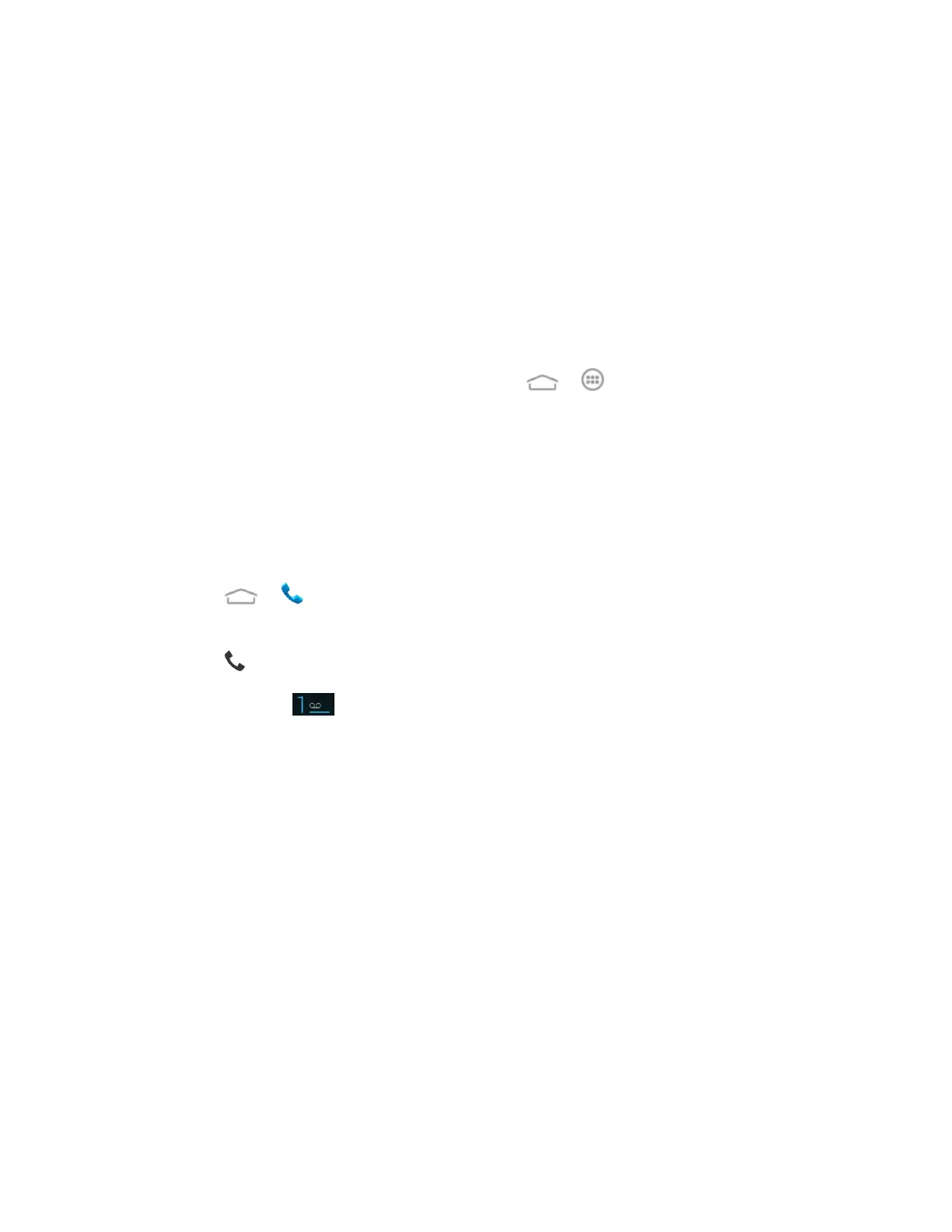Get Started 5
Visit boostmobile.com/reboost to get the details on all your Re-Boost options..
Additional Information
For more information about your Boost Mobile account, as well as other Boost Mobile services,
visit us at: boostmobile.com.
Set Up Connections Optimizer
Following the phone activation, you may see a Connections Optimizer notice. Read the notice
and touch I Agree to allow your phone to automatically connect to available configured Wi-Fi
networks.
Tip: You can turn the optimizer off at any time. Touch > > Settings > Mobile
networks > Connections Optimizer and uncheck Connections Optimizer if you do not wish
to use the Connections Optimizer.
Set Up Voicemail
You should set up your voicemail and personal greeting as soon as your phone is activated.
Always use a password to protect against unauthorized access. Your phone automatically
transfers all unanswered calls to your voicemail, even if your phone is in use or turned off.
1. Touch > . (If your screen is locked, press the Power button to turn on the
display and then touch and hold START to unlock it.)
2. Touch if the screen is not already on the dial screen.
3. Touch and hold to dial your voicemail number.
4. Follow the system prompts to:
Create your password.
Record your name announcement.
Record your greeting.
Important: Voicemail Password – It is strongly recommended that you create a password
when setting up your voicemail to protect against unauthorized access. Without a password,
anyone who has access to your phone is able to access your voicemail messages.
For more information about voicemail, see Voicemail or Visual Voicemail.
