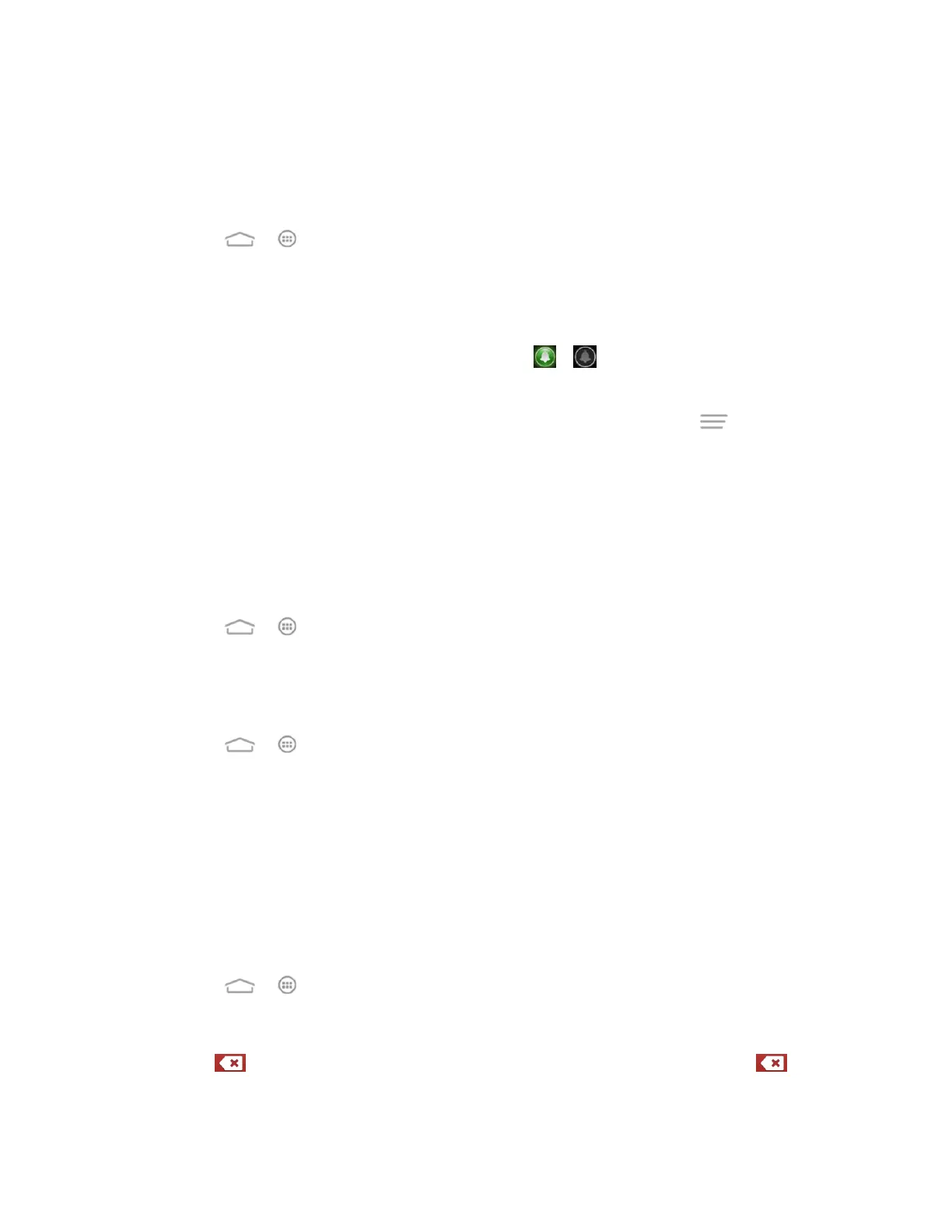Tools and Calendar 118
Alarm
Your phone has an Alarm app that lets you set alarms.
To set an alarm:
1. Touch > > Alarm.
2. Touch a default alarm set to configure it. Or, to create a new alarm, touch Add alarm.
3. Set up the alarm options and then touch Save.
When the alarm is saved and turned on, you can touch / in the Alarm screen to turn off
or turn on existing alarms.
Note: You can use the phone as a bedside clock. In the Alarm screen, touch > Bed clock.
Backup & Restore
Backup & restore allows you to back up your user data, such as contacts and messages as well
as installed applications, regularly to the microSDHC card, so that you can restore the data or
applications when they are lost or damaged.
Back Up Data or Applications
1. Touch > > Backup & restore.
2. Touch Back up data or Back up apps and select the information you want to back up.
Restore Data or Applications
1. Touch > > Backup & restore.
2. Touch Restore data or Restore apps and select the backup file you want to use for the
restoration.
Note: Restoration does not erase existing data and installed applications.
Calculator
Your phone’s convenient built-in calculator lets you perform basic and advanced mathematical
equations.
1. Touch > > Calculator.
2. Enter numbers and arithmetic operators.
Note: Touch to delete the last number or operator you entered. Touch and hold to
delete all of the entered information.
