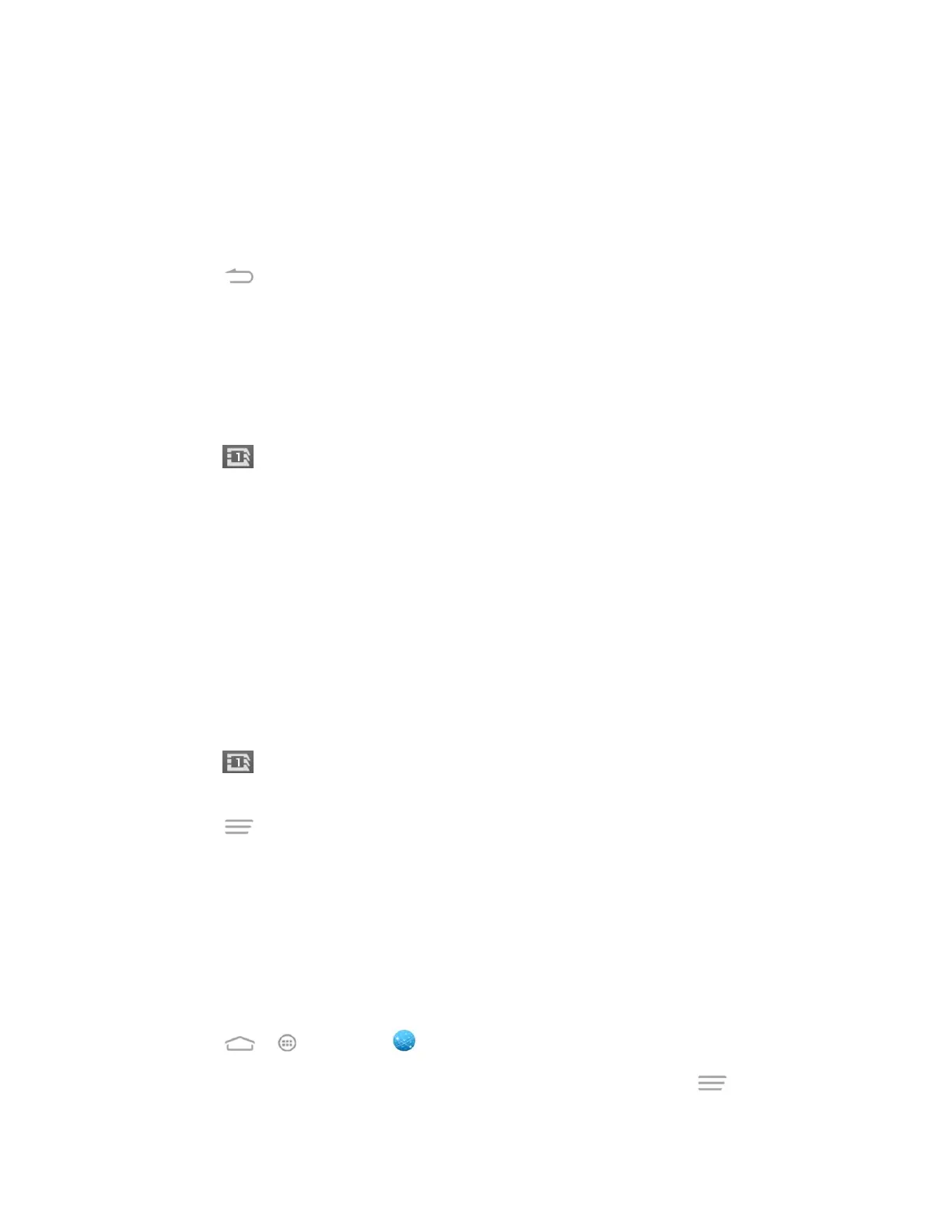Web and Data 91
1. Place your thumb and index finger on the screen.
2. Bring them together (pinch) to zoom out.
Go Back
To go back one page:
■ Touch on your phone. Repeat this process to keep going back through your Web
page history of recently visited pages.
Use Multiple Browser Tabs
You can open several browser tabs at once and switch between multiple Web pages.
To switch between tabs:
1. Touch on the browser screen. The number in the button indicates the number of
currently opened browser tabs.
2. Swipe vertically to scroll through the list of opened tabs. You can touch Grid to view
them in grids.
3. Touch the thumbnail of the tab you want to browse.
Tip: Swipe a thumbnail horizontally or touch its X to close the tab.
Use Incognito Tab for Private Browsing
Pages you view in incognito tabs won't appear in your browsing history or search history. No
trace will be left on your phone once you close the tab.
1. Touch on the browser screen. The number in the button indicates the number of
currently opened browser tabs.
2. Touch > New incognito tab.
Browser Menu
The browser menu offers additional options to expand your use of the Web on your phone.
Open the Browser Menu
The browser menu may be opened anytime you have an active data session, from any page
you are viewing.
1. Touch > > Browser .
2. From any open Web page, you can see the onscreen options. Touch and you will
see the browser menu.