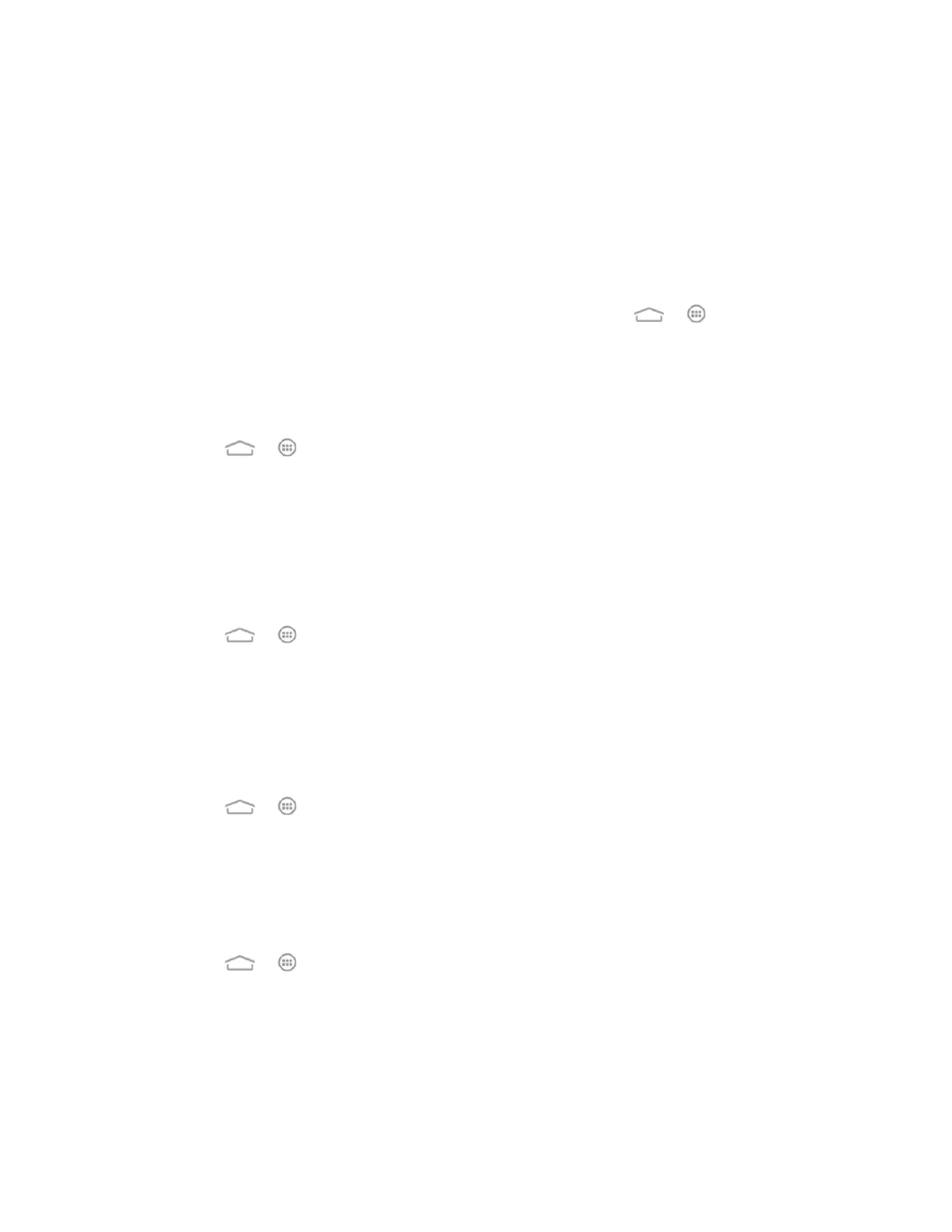Settings 138
2. Check Automatic brightness to let your phone adjust the screen brightness
automatically or clear the check box and adjust the brightness manually.
3. Touch OK.
Wallpaper Settings
Select a background image or animation for the home screen. See "Apply a New Wallpaper" in
Customize the Home Screen.
■ To access Wallpaper settings from the Settings menu, touch > > Settings >
Display > Wallpaper.
Sleep Settings
Use this feature to select the time of inactivity before the screen turns off automatically.
1. Touch > > Settings > Display > Sleep.
2. Select your preferred time from the list.
Note: Long screen backlight setting will reduce the battery life.
Font Size Settings
This feature allows you to set the font size of onscreen text, useful for users with sight problems.
1. Touch > > Settings > Display > Font size.
2. Select an option.
Pulse Notification Light
The Pulse notification light option allows your phone to notify you of new messages, missed
calls, and other notifications by flashing the phone's LED light.
■ Touch > > Settings > Display and check Pulse notification light to enable
this feature.
Calibration Settings
This menu lets you calibrate the phone's accelerometer (gravity sensor) when you notice errors
during use.
1. Touch > > Settings > Display > Calibration.
2. Place the phone flat on a level surface.
3. Touch Calibration Test.
