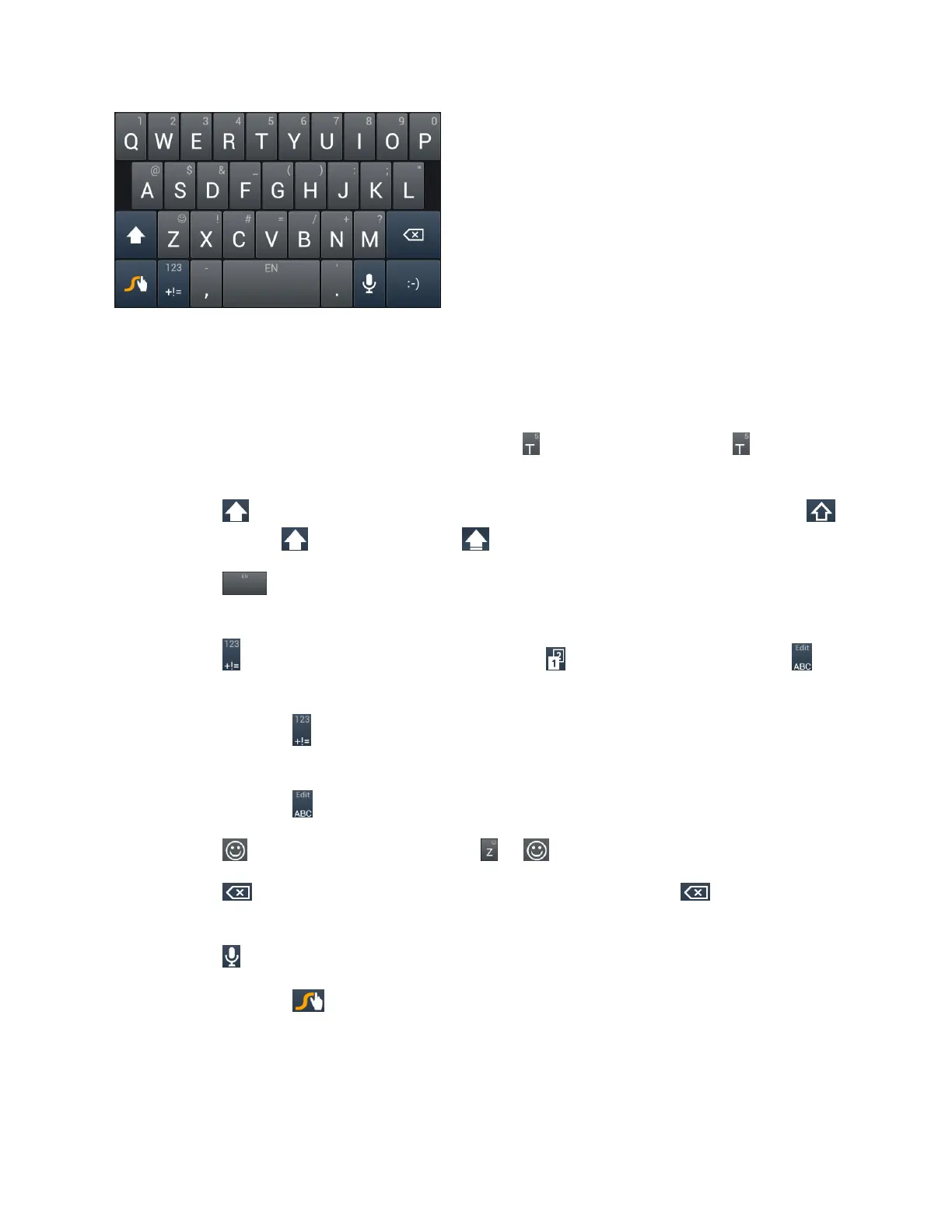Phone Basics 18
● Touch the alphabetic keys to enter letters. Touch and hold a key to enter the number or
symbol located on the top of the key. Continue holding the key to bring up a series of
characters available on that key, including associated accented letters, symbols or
numbers.
For example, in English mode, touch and hold to enter 5. Keep holding to open a
character and number list. You can choose T, ^, þ, or 5.
● Touch to use uppercase or lowercase. This key also indicates the current case:
for lowercase, for uppercase, and when locked in uppercase.
● Touch to enter a space. Touch and hold this key to open a pop-up menu for
language selection.
● Touch to select numbers and symbols. Touch to find more symbols. Touch to
go back to enter letters.
● Touch and hold to open a phone keypad-style keyboard and you can enter numbers
and certain symbols.
● Touch and hold to open an editing panel to select, cut, copy or paste the text.
● Touch to enter a smile symbol. Hold or to open an emoticon list.
● Touch to delete a character before the cursor. Touch and hold to delete all
characters before the cursor.
● Touch to use voice input.
● Touch and hold to open the Swype settings.
To enter text via Swype:
Move your finger from letter to letter to trace a word without lifting the finger until you reach the
end of the word.