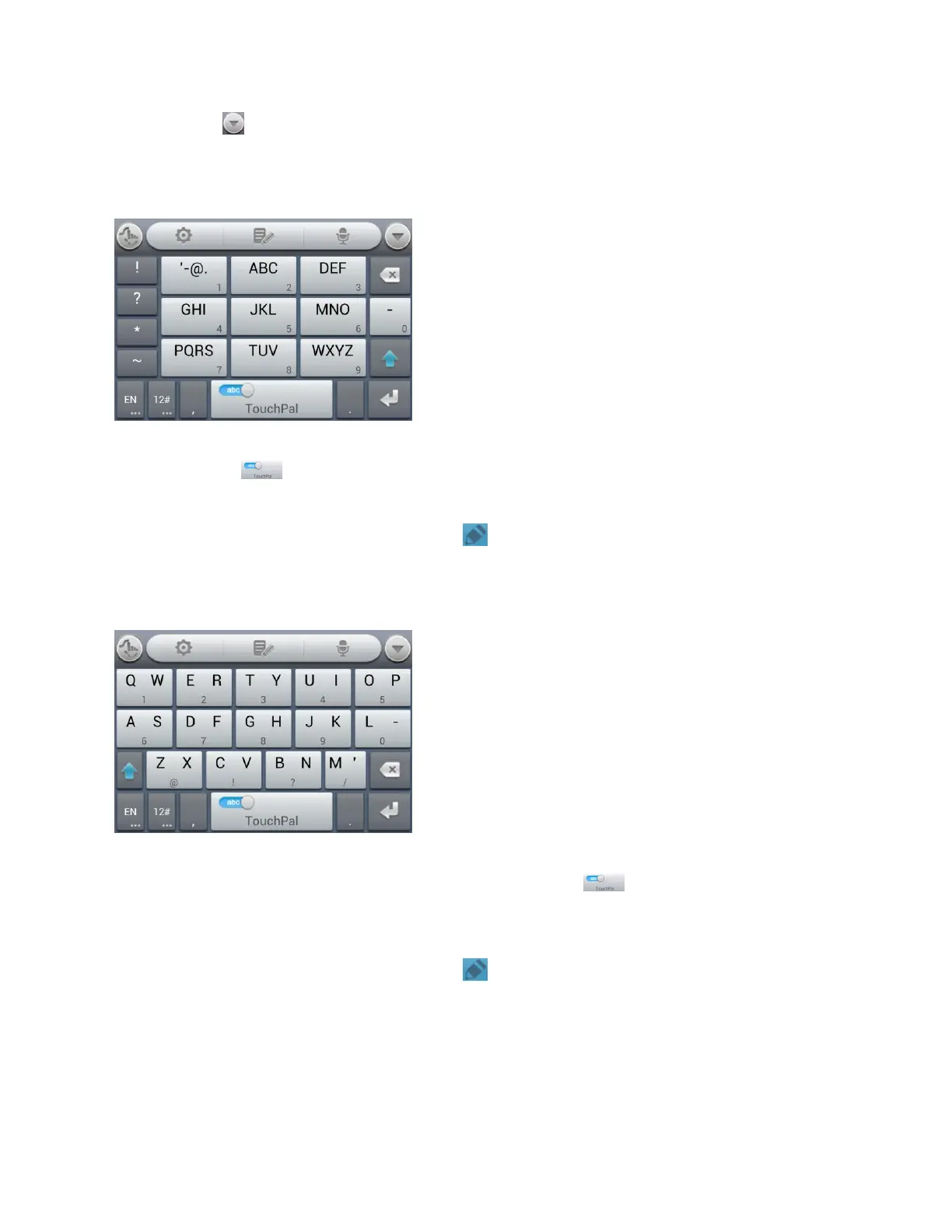Phone Basics 21
● Touch to hide the onscreen keyboard. You can touch the text field again to show the
keyboard.
12-Key PhonePad
● Touch a key repeatedly until the desired letter or symbol appears. If word prediction is
enabled ( ), just touch the keys once and choose the right word.
● Touch and hold a key to enter the number indicated on the bottom corner of the key;
touch and hold a key and then slide to to customize the number or symbol for the
key.
CooTek T+
● Touch to enter the left letter on the key; double-tap or flick right to enter the right
letter/symbol on the key. If word prediction is enabled ( ), just touch the keys and
choose the right word.
● Touch and hold a key to enter the number or symbol indicated on the bottom of the key;
touch and hold a key and then slide to to customize the number or symbol for the
key.
TouchPal Curve
You can use TouchPal Curve to trace words on the Full QWERTY TouchPal keyboard.