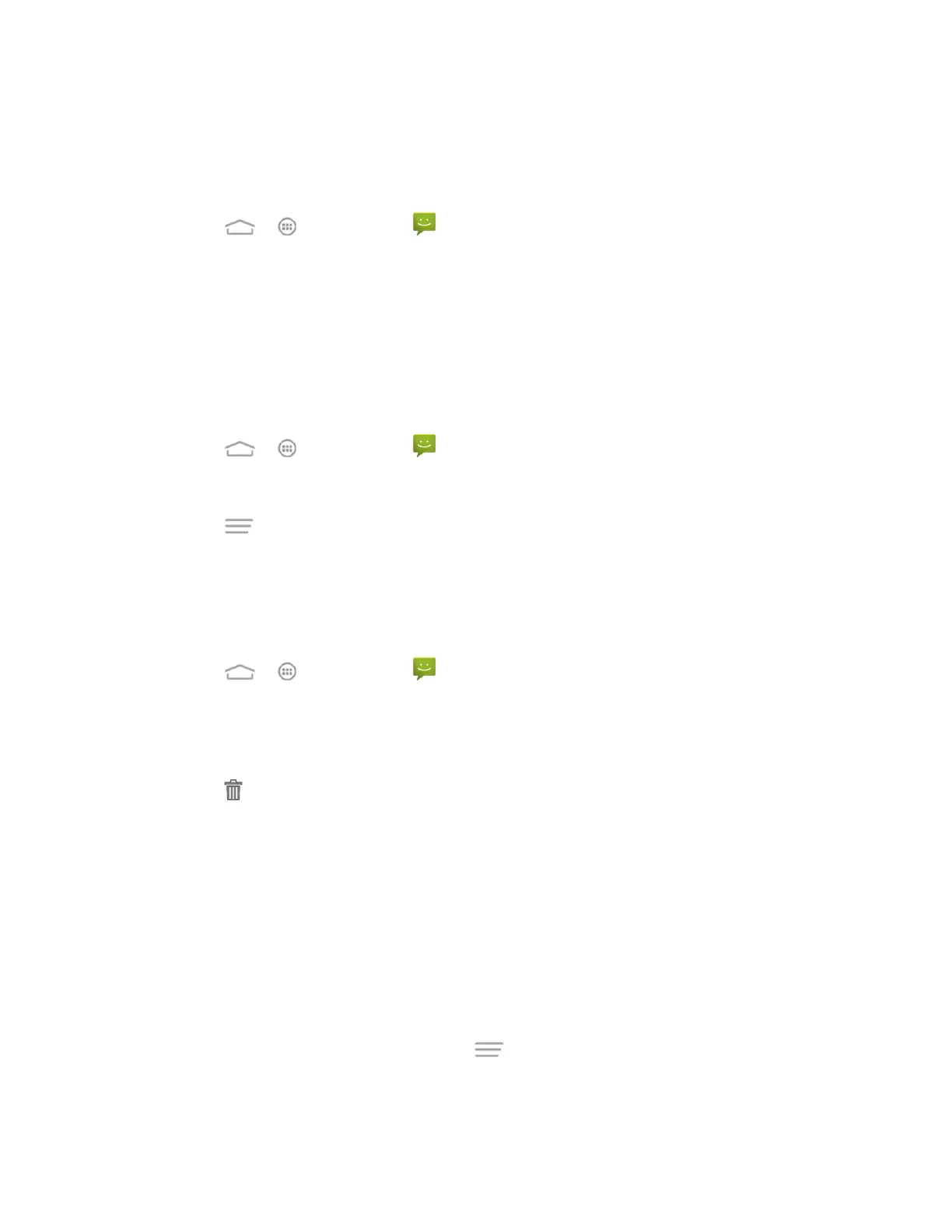Accounts and Messaging 65
Protect (Lock) a Message From Deletion
You can lock a message so that it will not be deleted even if you delete the other messages in
the conversation.
1. Touch > > Messaging .
2. On the Messaging screen, touch a message thread.
3. Touch and hold the message that you want to lock.
4. Touch Lock on the options menu. A lock icon is displayed at the right hand side of the
message.
Delete a Message Thread
1. Touch > > Messaging .
2. On the Messaging screen, touch the message thread that you want to delete.
3. Touch > Delete thread.
4. When prompted to confirm, touch Delete. Any locked messages in the thread will not be
deleted unless you check the Delete locked messages box.
Delete Multiple Message Threads
1. Touch > > Messaging .
2. On the Messaging screen, touch and hold a message thread that you want to delete.
3. Touch other threads that you want to delete.
4. Touch > Delete. Any locked messages will not be deleted unless you check the
Delete locked messages box.
Delete a Single Message
1. While viewing a message thread, touch and hold the message that you want to delete.
2. Touch Delete on the options menu.
3. When prompted to confirm, touch Delete.
Delete Several Messages in a Thread
1. While viewing a message thread, touch > Select item(s).
2. Touch the messages that you want to delete to select them.