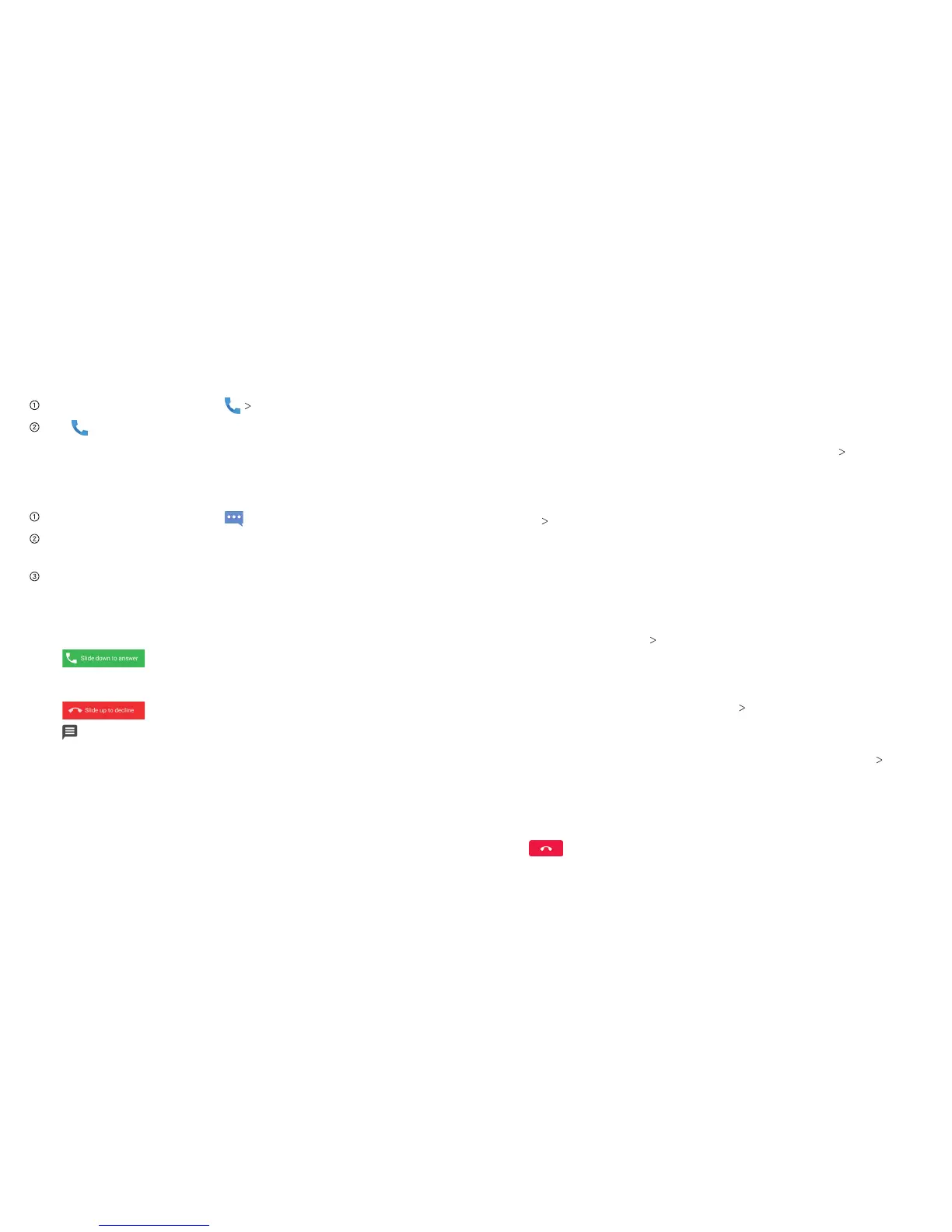Phone Calls
Calling from Your Call History
From the home screen, tap RECENT CALLS.
Tap next to the number you want to call.
Calling from a Text Message
If a text message contains a phone number that you want to call,
you can make the call while viewing the text message.
From the home screen, tap .
Tap the conversation and then the message that contains the
phone number you need.
Tap Call.
How to Receive Calls
Answering a Call
Slide down to answer the call.
Rejecting a Call
Slide up to reject the call.
Drag up to send a text message to the caller. Choose the
default message or send a custom one.
Muting a Call
During a call, you can mute your microphone so that the person
you are speaking to cannot hear you, but you can still hear them.
Phone Calls 1514
Tap Mute to turn your microphone off. To turn your microphone
back on, tap Mute again.
Putting a Call on Hold
During a call, you can put it on hold by tapping More Hold.
Tip: If you accept an incoming call while you’re on another call,
the first call automatically goes on hold if you have enabled Call
waiting (see Phone Calls – Adjusting Your Call Settings). Tap
More Swap to switch between the two callers.
Turning the Speakerphone On/Off
Tap Speaker during a call to turn the speakerphone on. Tap
Speaker again to turn off the speakerphone.
Adding a Call
During a call, tap More Add call and dial a number. When you
call another number, the first call automatically goes on hold.
Swapping Calls
To switch between callers, tap More Swap.
Merging Calls
To merge two calls and create a conference call, tap More
Merge calls.
Note: The maximum number of callers on a call varies by carrier.
Ending a Call
Tap to finish a call.