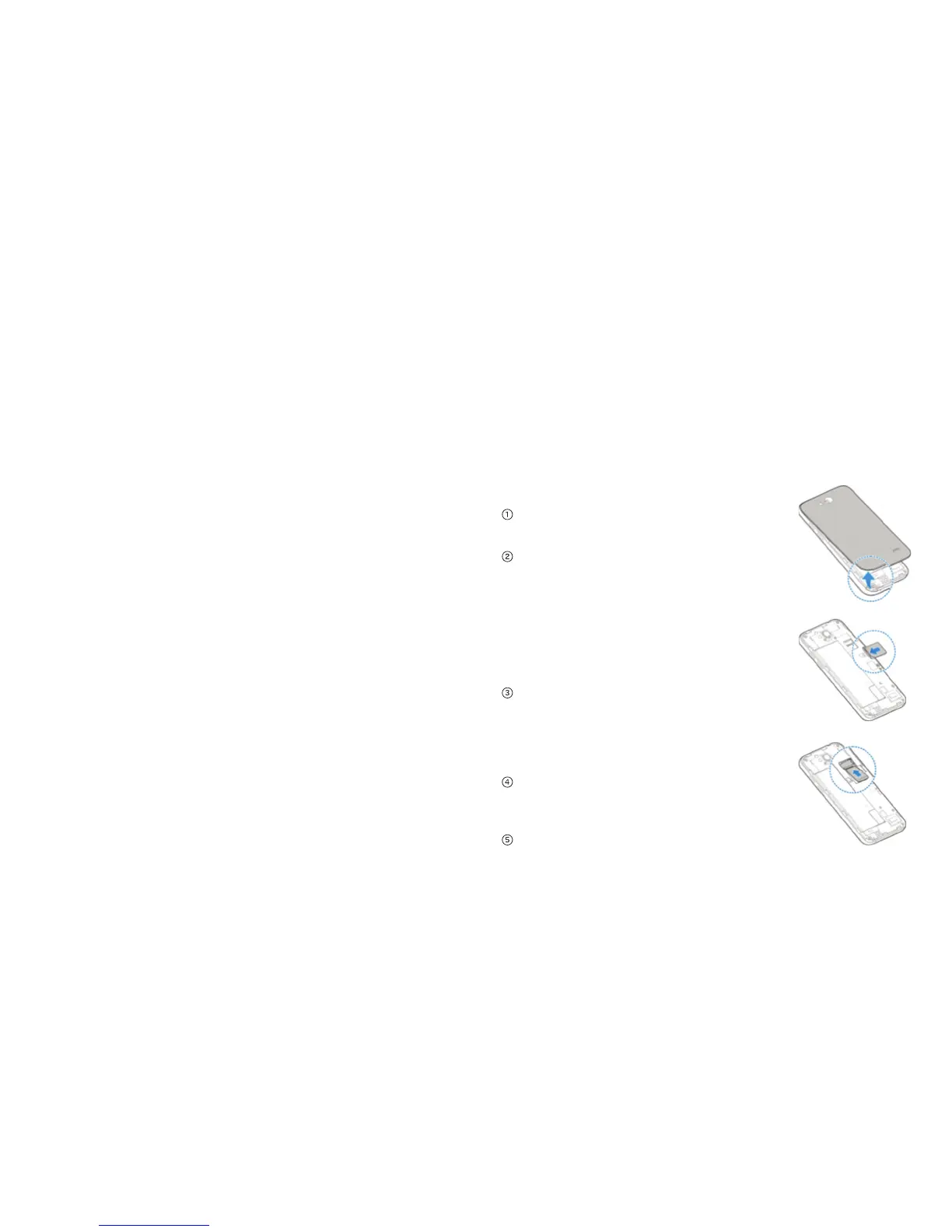Getting Started
Getting StartedContents
Specifications ....................................................79
Warranty .........................................................80
Limited Warranty .............................................. 81
How to Get Warranty Service .................................82
Other Warranty Programs .....................................82
1vi
Phone Setup
Installing the SIM/microSDHC™ Cards
You’ll need to set up your ZTE Maven™ before you can explore
all its great features.
Remove the back cover via the notch
at the bottom of the phone.
Your new GoPhone SIM card is pre-
installed. If you are an existing AT&T
customer, replace it with your current
SIM (see instruction #3 below). If your
SIM does not fit, use the new SIM that
is already inserted and call Customer
Care at 800-331-0500 to update your
account.
To insert a SIM card, push the SIM
into the card slot with the gold color
contacts facing down. You will need
to restart your phone each time a SIM
card is inserted.
Insert the microSDHC card (sold
separately) with the gold-colored
contacts facing down.
Replace the back cover.