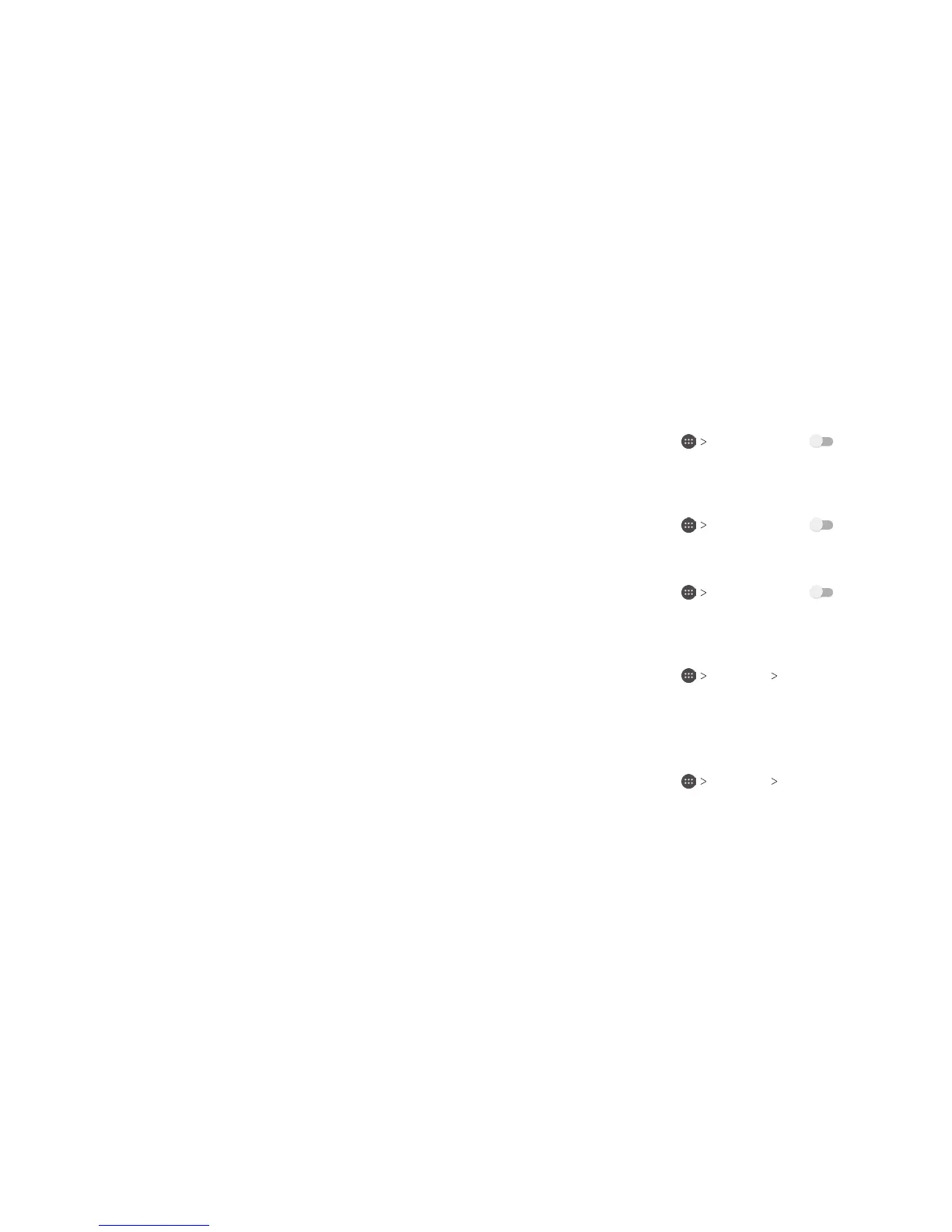Google+
Connect with friends and family via Google’s social networking
site. Set up circles to organize people into groups for sharing
content. Create hangouts for group video chats, upload photos
and videos, and much more.
Hangouts
With Hangouts, you can bring groups of friends together into a
simple group conversation with text, photos, and video chat.
Voice Search
Find what you’re looking for by speaking your search terms into
your phone.
YouTube
View videos and share your own with your friends, family, and
the world.
Phone Settings 53Google Applications52
Phone Settings
Airplane Mode
From the home screen, tap Settings. Slide next
to Airplane mode to turn it on. All voice and data radio
transmissions will be turned off.
Wi-Fi
From the home screen, tap Settings. Slide next to
Wi-Fi to turn it on. Tap Wi-Fi to configure your Wi-Fi connections.
Bluetooth
From the home screen, tap Settings. Slide next
to Bluetooth to turn it on. Tap Bluetooth to configure your
Bluetooth connections.
Mobile Networks
From the home screen, tap Settings Mobile networks
to enable or disable data service, allow data services when
roaming, or set access point names for data access.
Note: Data roaming may incur significant roaming charges.
Sound & Notifications
From the home screen, tap Settings Sound &
notifications to adjust volumes, set up ringtone and notification
mode, and select system sounds.