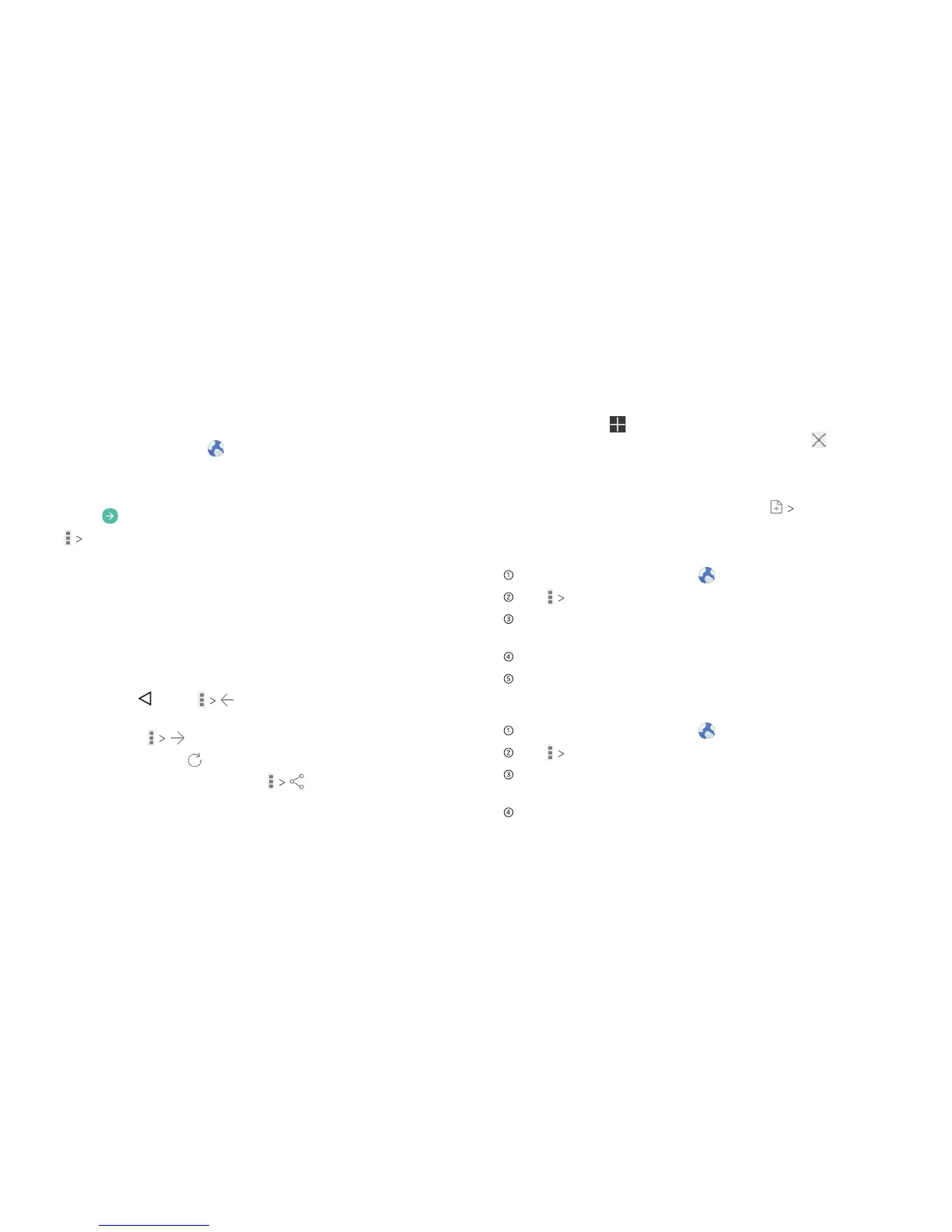Browsing the Internet
Your phone has two options for Internet access. Use the Browser
or Google Chrome to view web pages and search for information.
From the home screen, tap
.
Opening a Web Page
• Tap the address bar, enter the website you want to browse, and
tap Go or
.
• Tap Bookmarks. Tap a bookmark to open it.
• Choose an item from the HISTORY tab.
Browsing Options
While viewing most web pages, you can do the following:
• Scroll: Swipe the screen in any direction.
• Zoom out: Tap the screen or pinch two fingers together.
• Zoom in: Tap the screen or spread two fingers apart.
•Go back: Press
or
tap
to return to the page you
viewed previously.
•Go forward: Tap .
•Refresh the page: Tap .
•Send the page URL to friends: Tap and select how you
want to send the URL.
•Follow a link: Tap a link on the web page to open it.
Browsing the Internet 33
Opening Another Browser Window
You can have multiple windows open in the browser. While in
the browser, tap to open a new window. To view your open
windows, tap the tab at the top of the page. Tap on a window
to close it.
Using Bookmarks
To bookmark a web page, open it and tap Add bookmark.
Give the bookmark a name and tap Add.
Editing a Bookmark
From the home screen, tap .
Tap Bookmarks.
Press and hold the bookmark you want to edit until the
shortcut menu pops up.
Tap Edit bookmark.
Edit the name or location, and then tap OK to save it.
Deleting a Bookmark
From the home screen, tap .
Tap Bookmarks.
Press and hold the bookmark you want to delete until the
shortcut menu pops up.
Tap Delete bookmark.
Browsing the Internet32