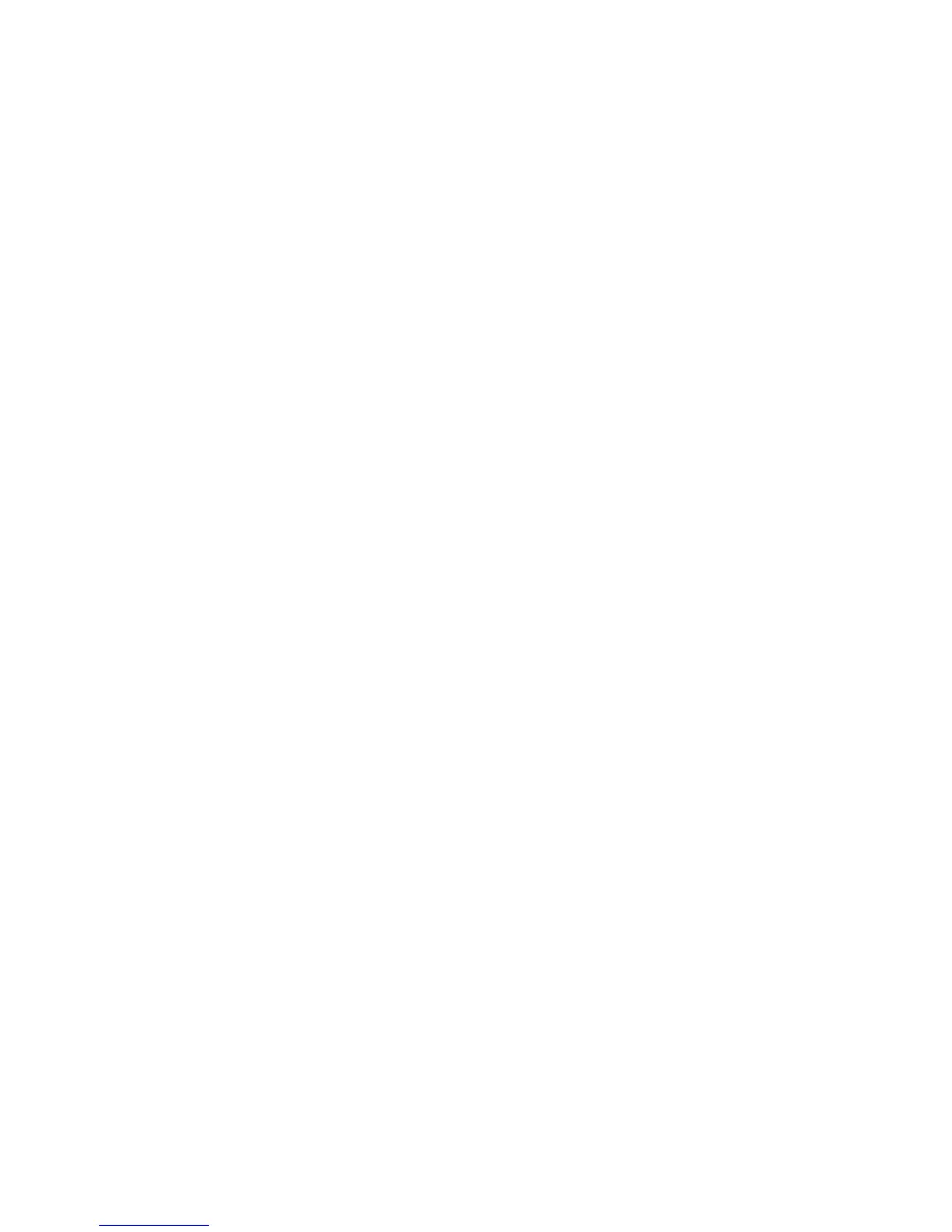Entertainment ...................................................36
Taking Pictures with Your Camera ............................36
Adjusting Camera Settings .................................... 36
Sharing a Picture ............................................... 37
Opening Your Gallery .......................................... 37
Shooting Video with Your Camcorder ........................ 39
Adjusting Your Video Settings .................................39
Sharing a Video ................................................40
Playing Your Videos ............................................40
Adding Music to Your Phone .................................. 41
Playing Your Music .............................................42
Making Memorable Memos ...................................44
Applications ......................................................45
Clock ...........................................................45
Calculator ...................................................... 45
Downloads ..................................................... 45
File Manager ...................................................46
Mi-Moment ....................................................46
Task Manager ..................................................46
Stopwatch and Countdown ..................................47
World Time ....................................................47
Twitter
®
. . . . . . . . . . . . . . . . . . . . . . . . . . . . . . . . . . . . . . . . . . . . . . . . . . . . . . . . . 47
Voice Dialer ....................................................47
Contents
Sending a Message ............................................ 24
Changing Message Settings ................................... 25
Email .............................................................. 27
Creating an Email Account .................................... 27
Receiving Email ................................................ 27
Composing and Sending an Email ............................ 28
Replying to or Forwarding an Email ...........................28
Deleting an Email Account ....................................29
Email Settings ..................................................29
Connecting to the Internet .....................................30
Adding a New GMS/UMTS/LTE Connection .................. 30
Turning on Wi-Fi
®
...............................................31
Connecting to a Wi-Fi Network ................................31
Checking the Wi-Fi Network Status ............................31
Browsing the Internet ........................................... 32
Opening a Web Page .......................................... 32
Browsing Options ..............................................32
Opening Another Browser Window ...........................33
Using Bookmarks .............................................. 33
Changing Browser Settings ...................................34
Using Google Chrome
™
.......................................34
Bluetooth
®
.......................................................35
Using Bluetooth ................................................35
Contents iiiii