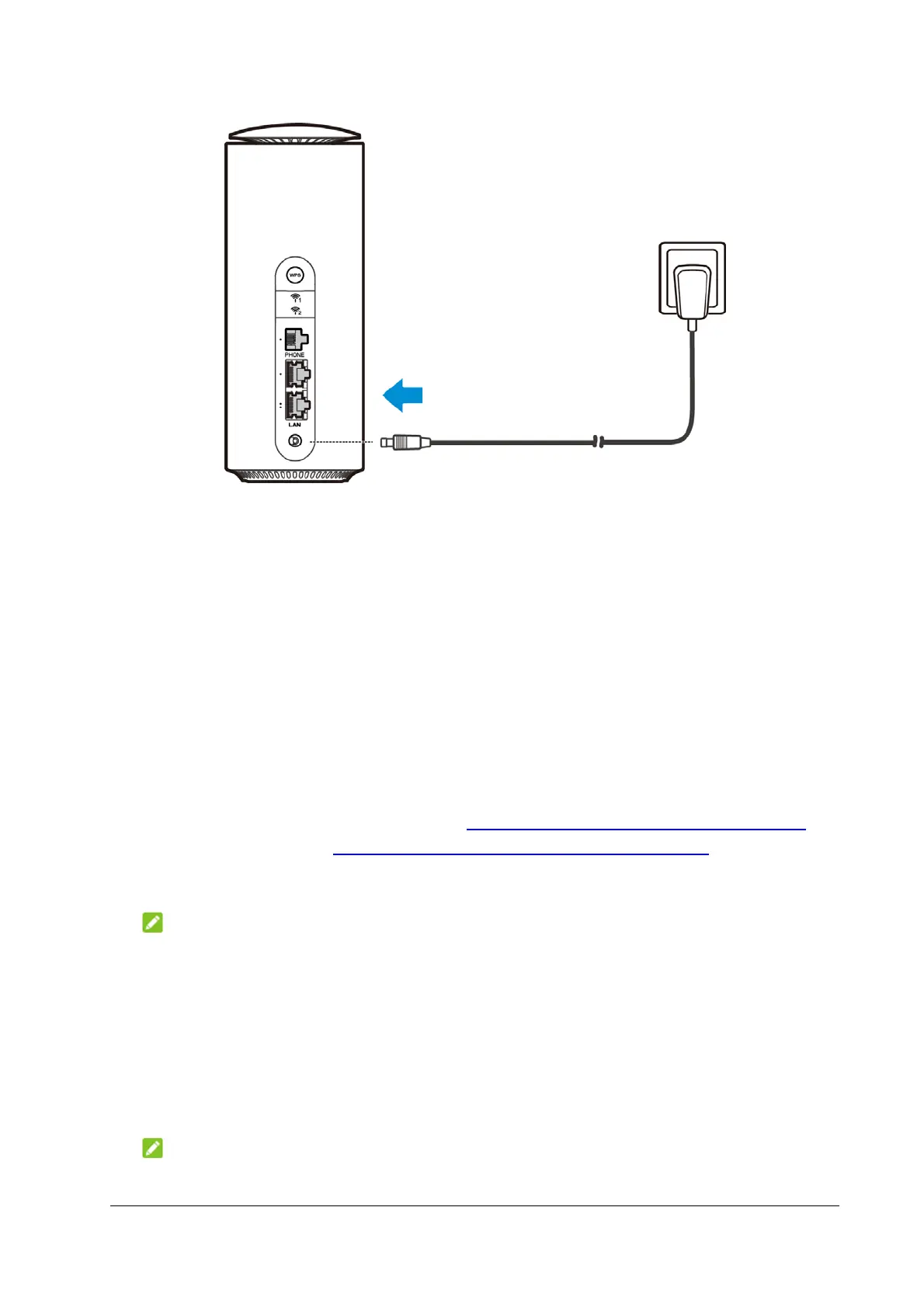4
To power off without disconnecting the cable or the adapter, press and hold
the WPS button for 10 seconds. You can then press and hold the button for
about 3 seconds to power on again.
Getting to Know the Work Modes
You must set the correct work mode for the Smart Hub in order for it to
connect correctly under different scenarios. The Smart Hub offers 4 work
modes that you can choose from in the 5G CPE web page after it is
disconnected from the Internet.
• Wireless broadband mode: Connect the Smart Hub to the Internet via
the installed nano-SIM card (see Connecting to the Cellular Network) or
Internet Wi-Fi (see Connecting to Existing Wi-Fi Networks). Clients can
connect to the Smart Hub with a LAN cable or through Wi-Fi to access
the Internet and visit the 5G CPE web page.
NOTE:
Unplug LAN cables from both LAN ports of the Smart Hub before using
this mode.
• Cable broadband mode: Connect the Smart Hub to the public network
(WAN) via a LAN cable. Clients can connect to the Smart Hub with a LAN
cable or through Wi-Fi to access the Internet and visit the 5G CPE web
page. You cannot access the Internet via the cellular network even when
a valid nano-SIM card is installed.
NOTE:
When switching to Cable broadband mode in the 5G CPE web page,