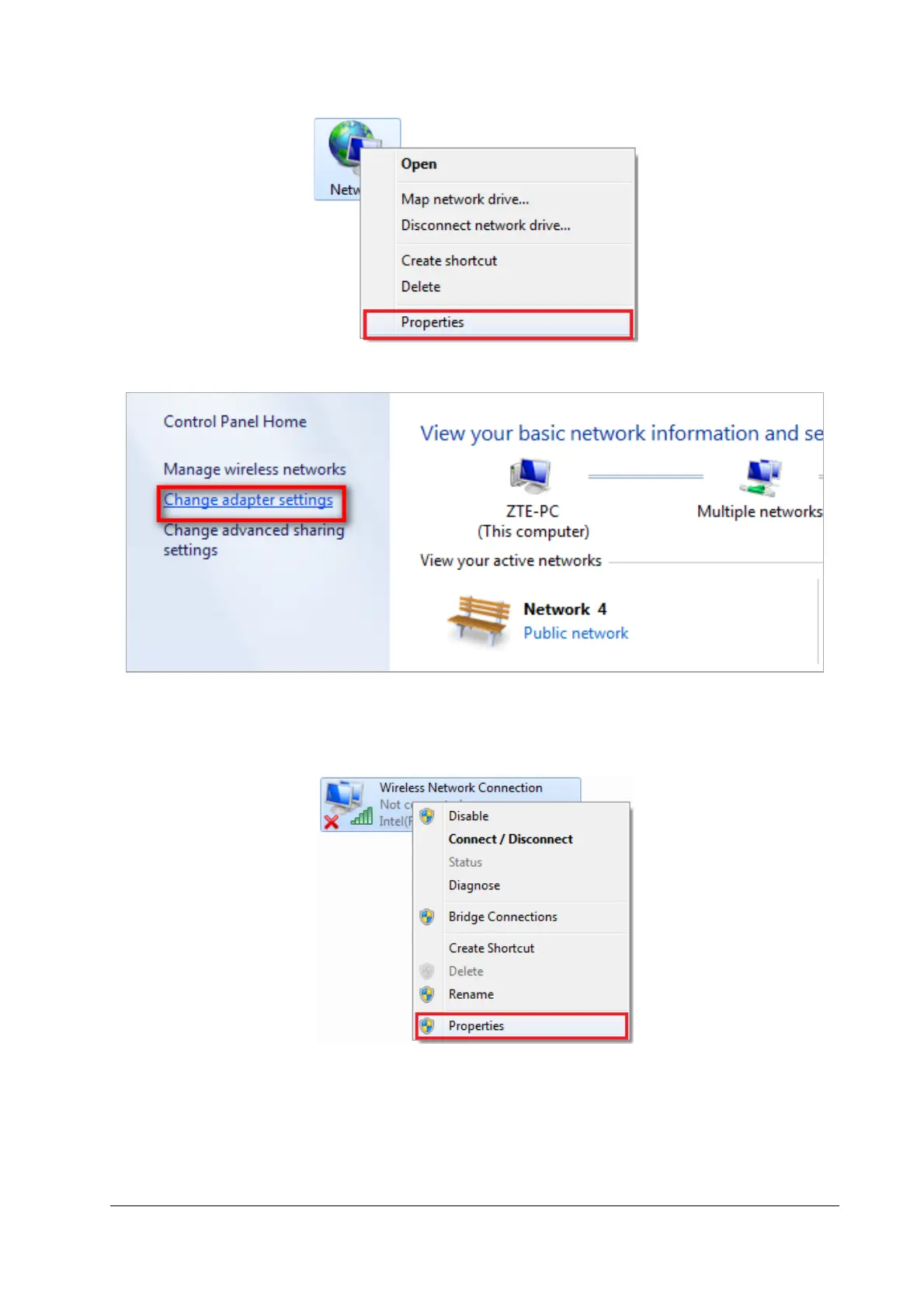6
2. Select Change adapter settings.
3. Right-click Wireless Network Connection (if you connect to the Smart
Hub via Wi-Fi) or Local Area Connection (if you connect to the Smart
Hub via LAN), and then select Properties.
4. Select Internet Protocol Version 4 (TCP/IPv4), and then click
Properties.
5. Select Obtain an IP address automatically and Obtain DNS server
address automatically, and then click OK to finish the configuration.