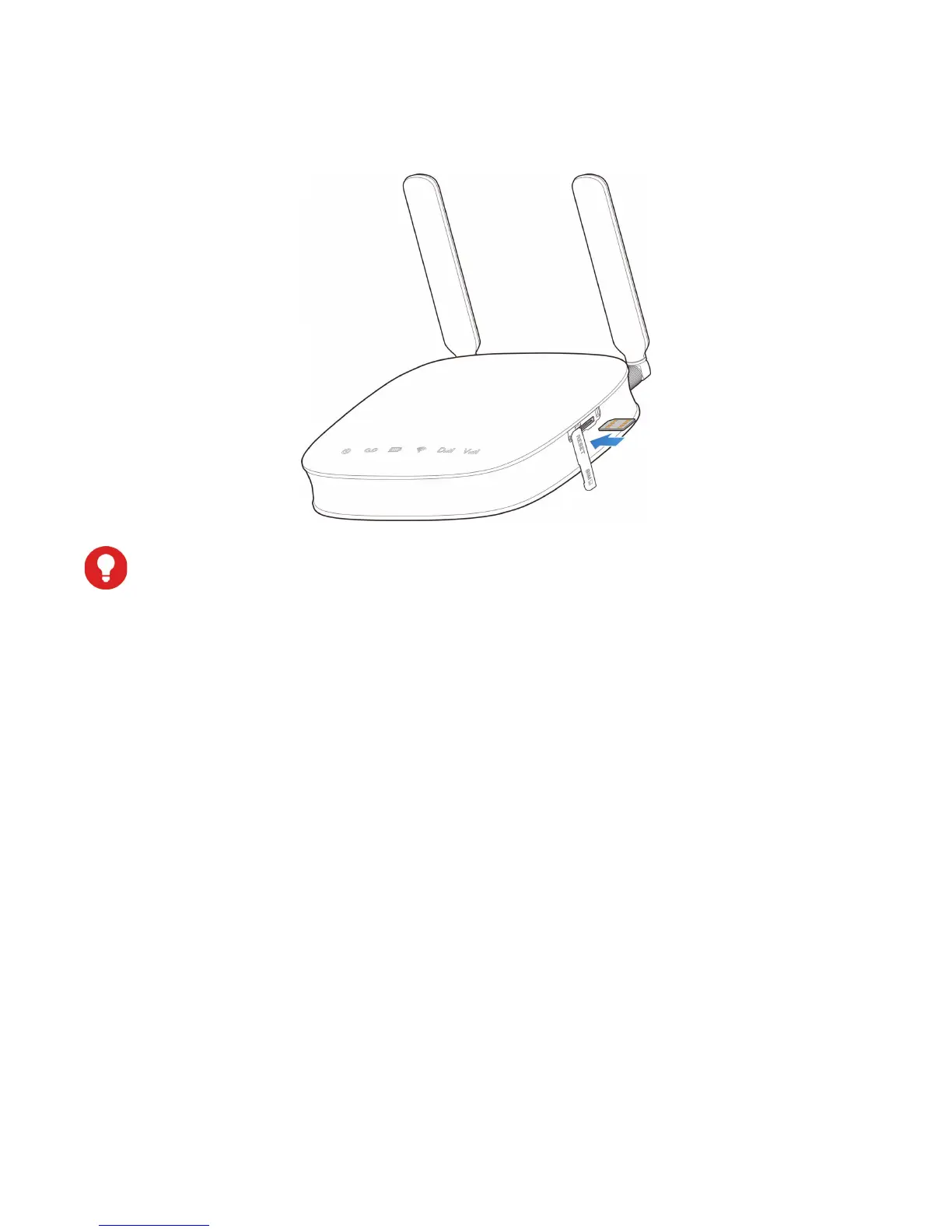11
3. Install the SIM Card.
WARNING!
• Switch off your device before installing or replacing the
micro-SIM card.
• Your device only supports the micro-SIM Card. To
avoid damaging the device, please use the card that
comes installed or included in the box with the device.
Connecting Your Device
Please refer to the following diagram for connecting your
computer and land line phone. If you want to use the
mobile network to connect to the Internet or use your land
line phone, you will need to insert your micro-SIM card rst.
