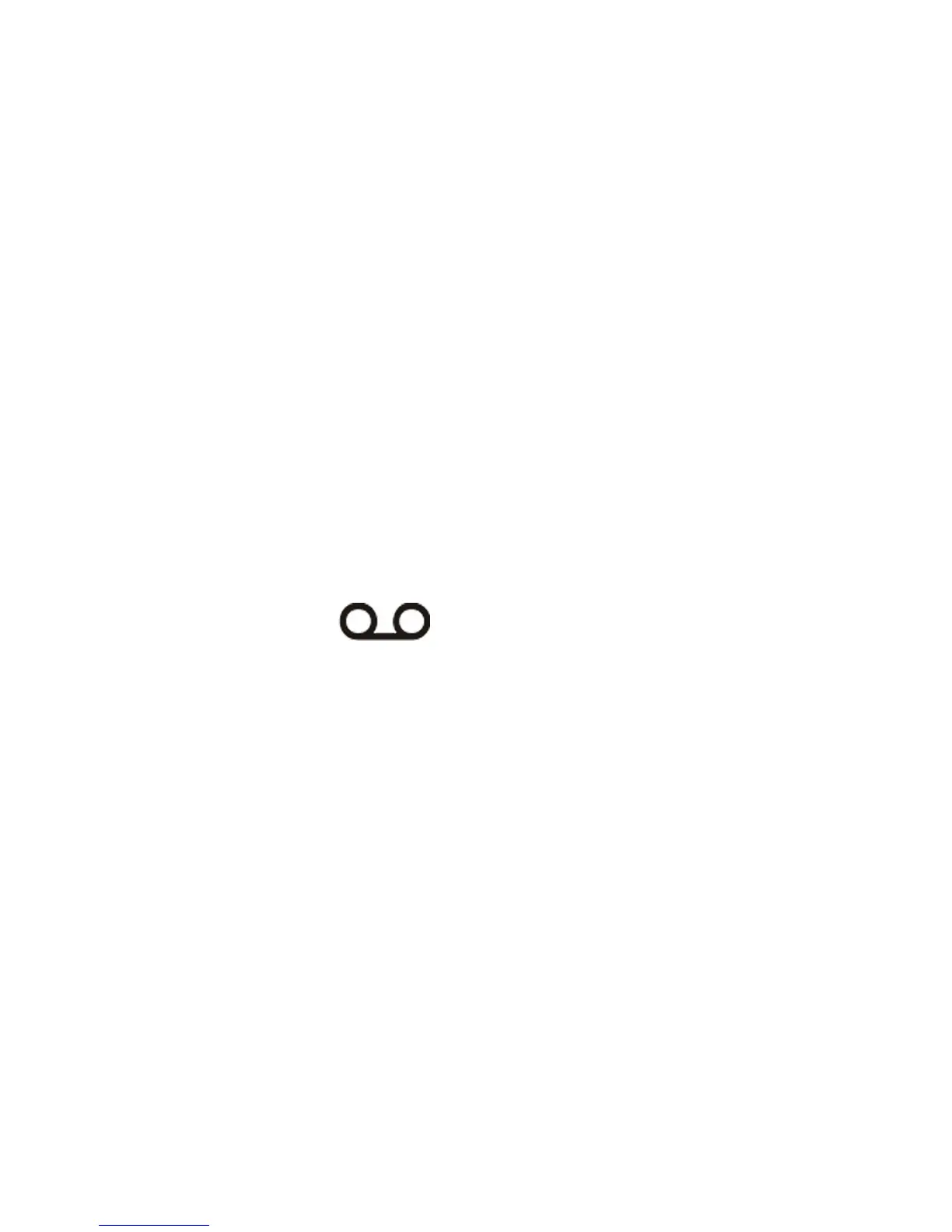27
Voicemail
Your device comes with standard wireless voicemail.
Follow the steps below to set up and use your voicemail.
Setup
Dial 1 on any home phone connected to your device and
wait for four seconds to connect to your wireless voicemail.
Simply follow the voice prompts to complete setup.
Message Waiting
There are two indicators for a new message waiting: 1) the
voicemail indicator ; and 2) an intermittent dial tone.
The voicemail indicator on your device flashes when
a voicemail message is waiting. You will also hear an
intermittent dial tone on any connected phone handset
before placing a call.
