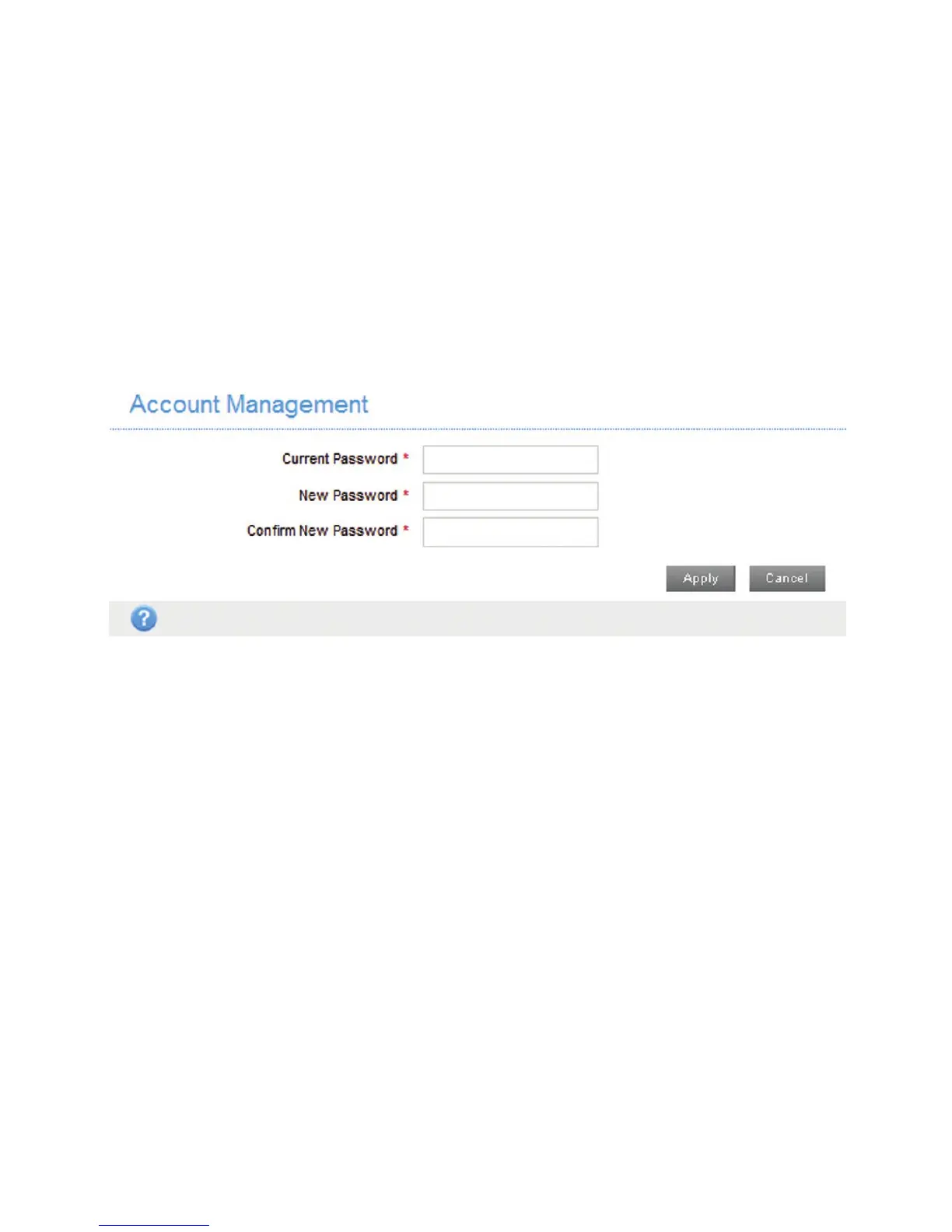42
Device Settings
Account Management
Select Settings > Device Settings > Account
Management, and the administrator settings information is
shown in the following gure.
You can change the administrator’s password. Click Apply
to conrm your conguration.
SIM PIN Management
Select Settings > Device Settings > SIM PIN
Management and the PIN management is shown in the
following gure.
