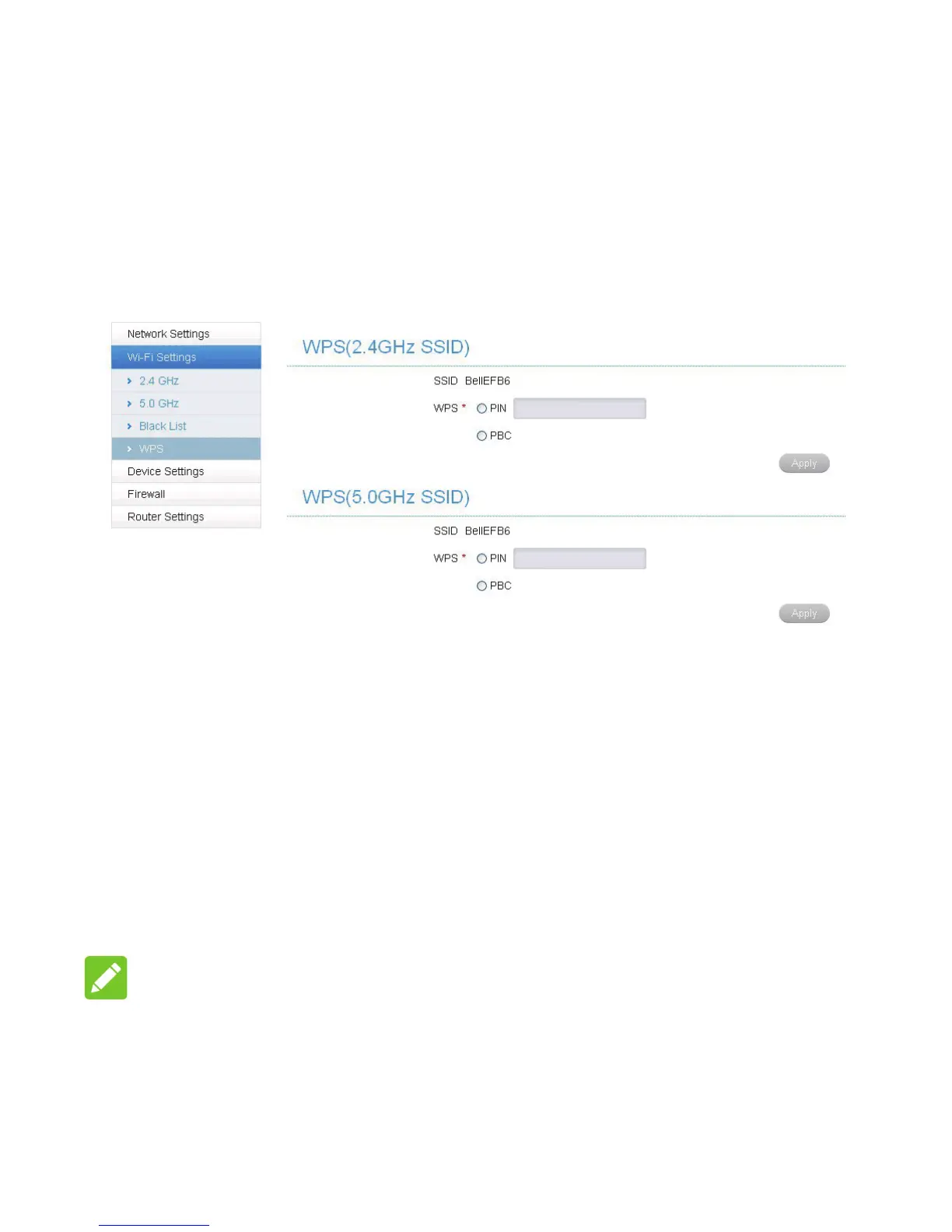41
WPS
Select Settings > Wi-Fi Settings > WPS, You can enable
Wi-Fi Protected Setup (WPS) by PIN (PIN code) or PBC
(push-button) mode, the two modes are described below:
• PIN: Enter the client PIN.
• PBC: Press the WPS button of the device or select
PBC, and then click Apply. Press the WPS button on
the client wireless adapter within two minutes, and the
negotiation process will be established.
NOTE:
Your device has two WPS selections to congure the two
Wi-Fi SSIDs.
