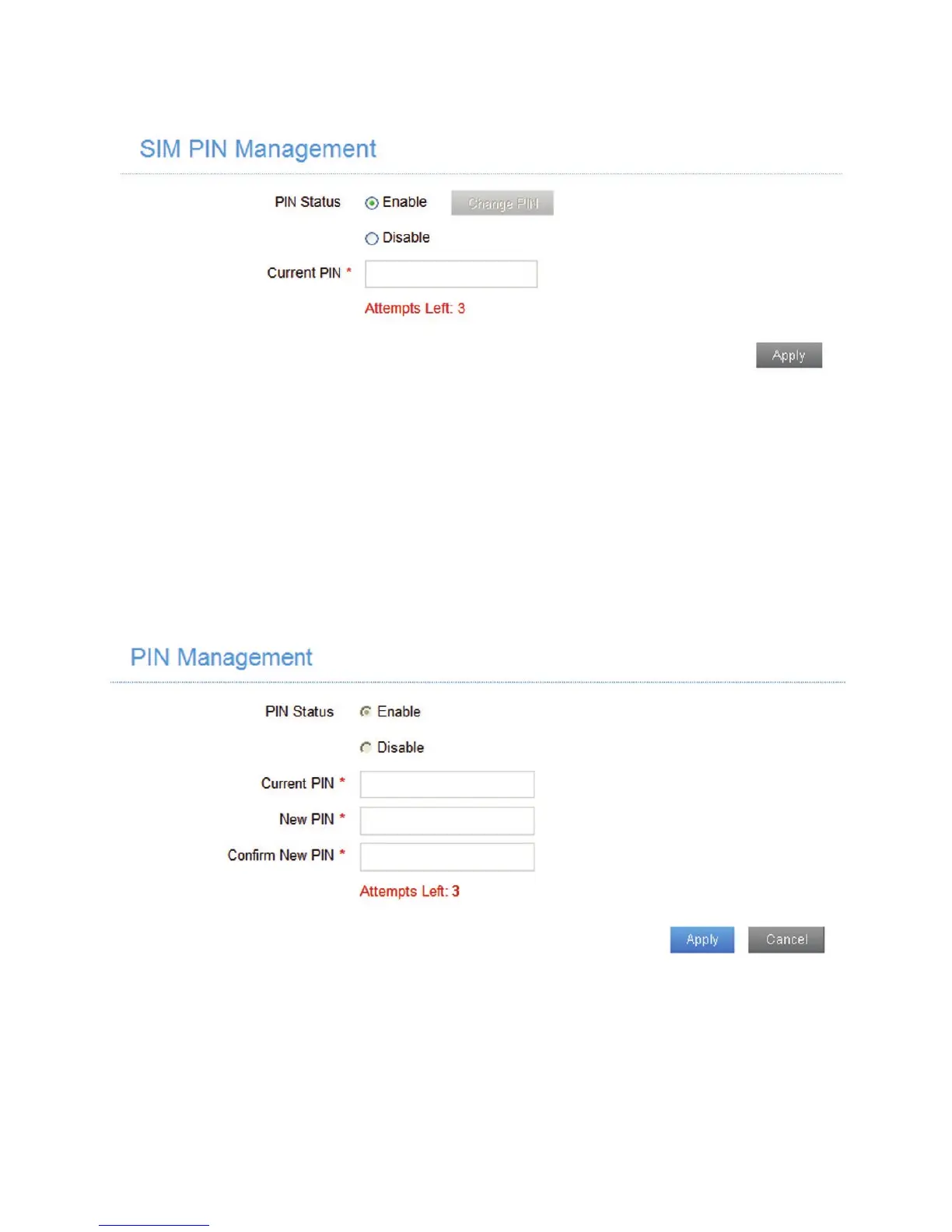43
• PIN Status: Shows the current PIN status and allows
you to select PIN status.
• Current PIN: Type the PIN code.
If you select Change PIN, the modication parameters are
shown in the following gure:
Type the old PIN code, and then type the new PIN code
twice. Click Apply to conrm your conguration.
