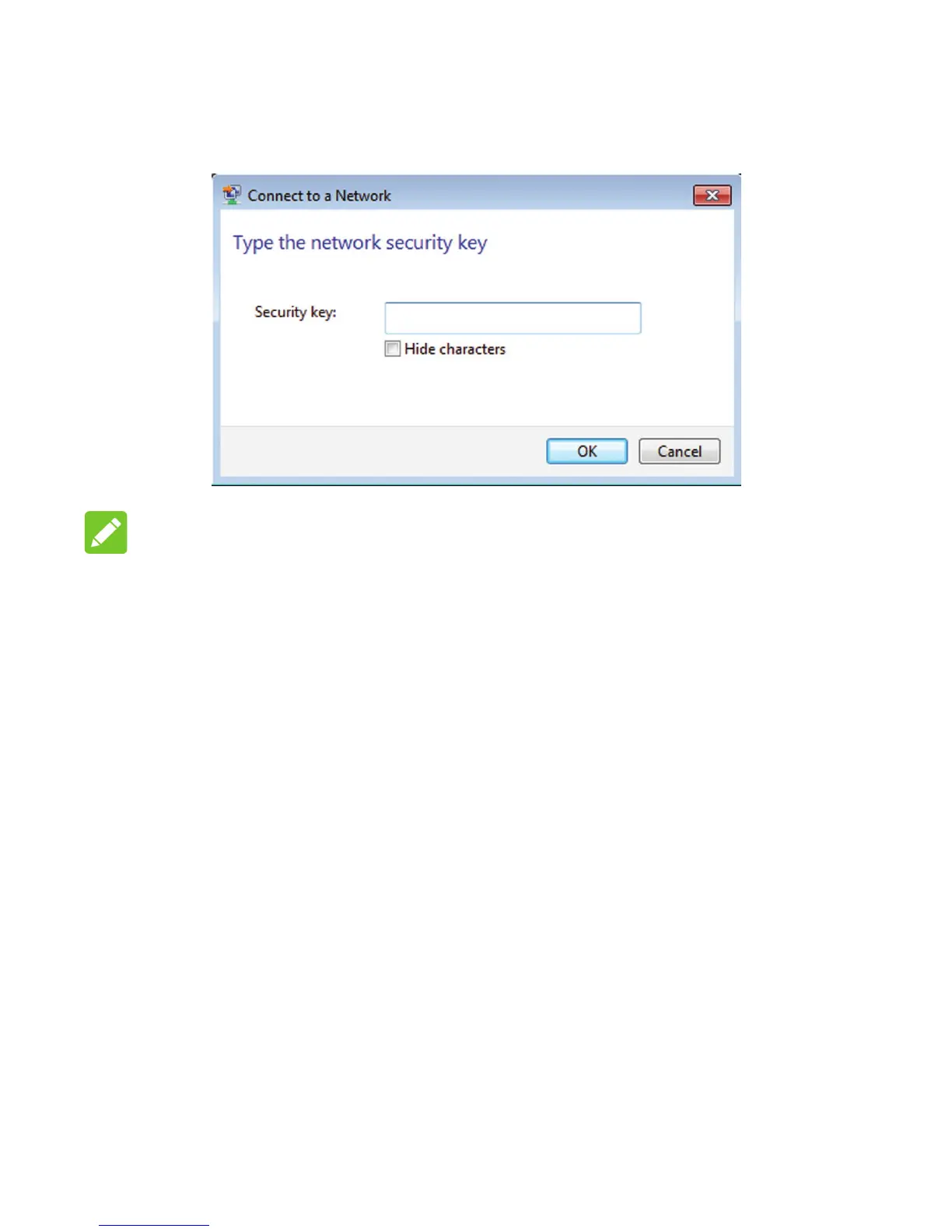20
4. Input the password, and then click OK.
NOTE:
You may need to input a password for Wi-Fi connection.
Please check the label on your device to get the default
password.
5. Wait a moment, and then the client will connect to your
device successfully.
If you want to use WPS function to enable a Wi-Fi
connection, please:
1. Power on your device, and enable the Wi-Fi function
on your device.
2. Enable WPS function. Please check the WPS Setting
on the WebUI Conguration page.
