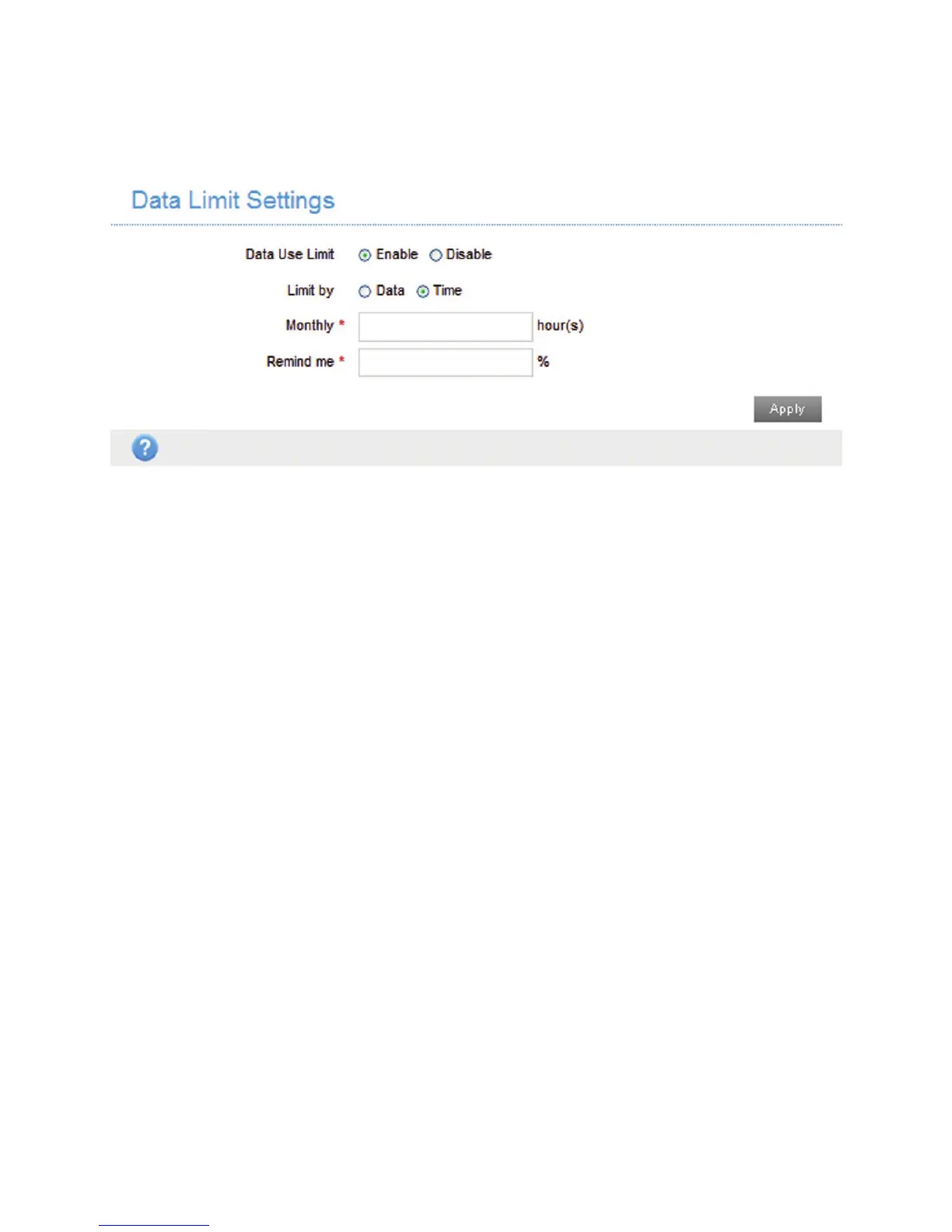60
If you select Enable, the Data Limit Settings will appear.
• Limit by: Select a way to limit the data use, by data
amount or time.
• Monthly: Set data limit for a month. If you set the limit
by data, you need to select the data unit from the drop-
down list; if you set the limit by time, you need to enter
the time directly.
• Remind me: Set a percentage to remind you when the
data/time reaches the specied percentage.
