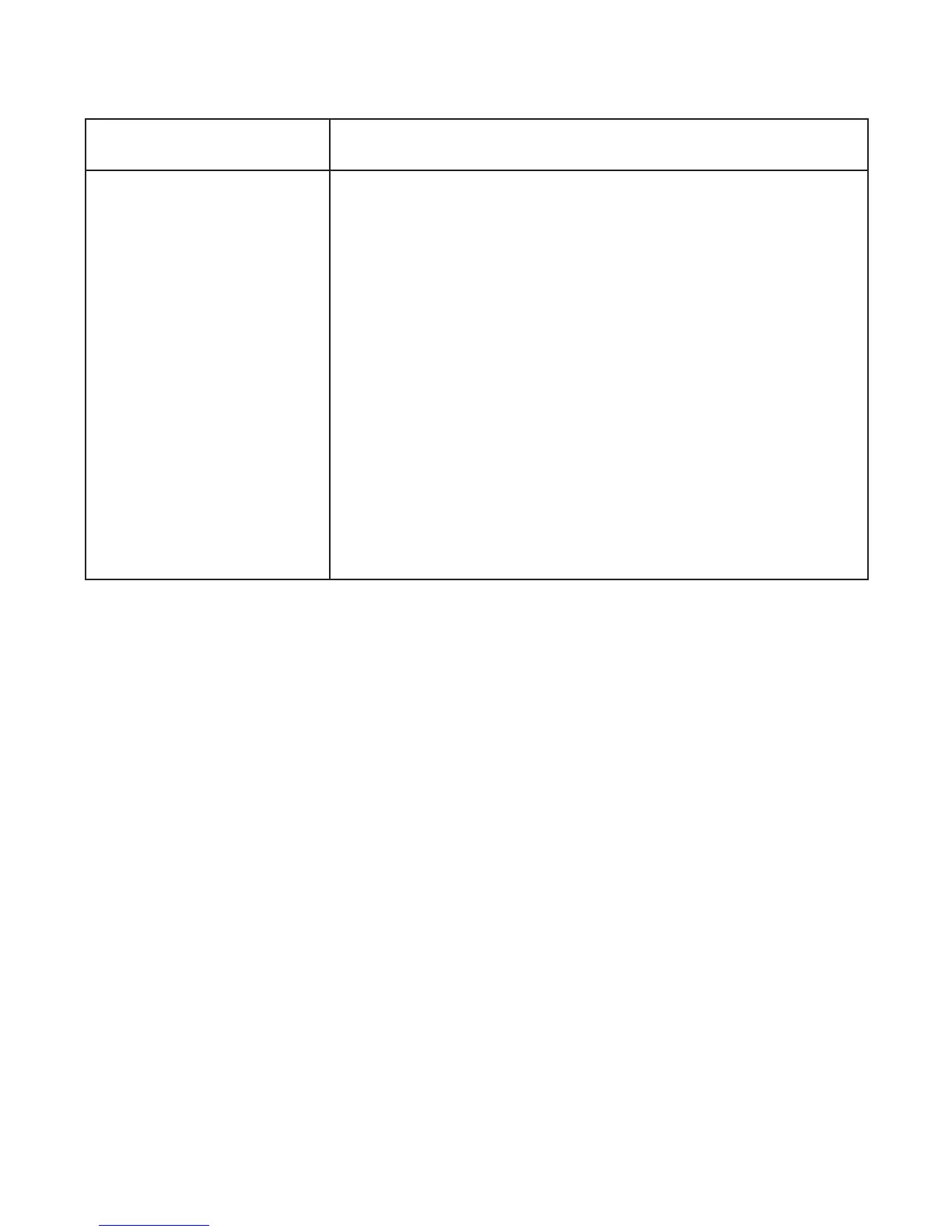75
Problem Recommended Action
About the
password
• For the Wi-Fi connection password,
please check the label on the
device.
• The default password of the WebUI
conguration page is admin.
• If you changed the password and
forgot the new password, you need
to restore the device to the factory
default settings.
For more assistance, please:
• Send an E-mail to mobile@zte.com.cn
• Visit www.ztedevice.com
• Call the Service Hotline: +86–755–26779999
