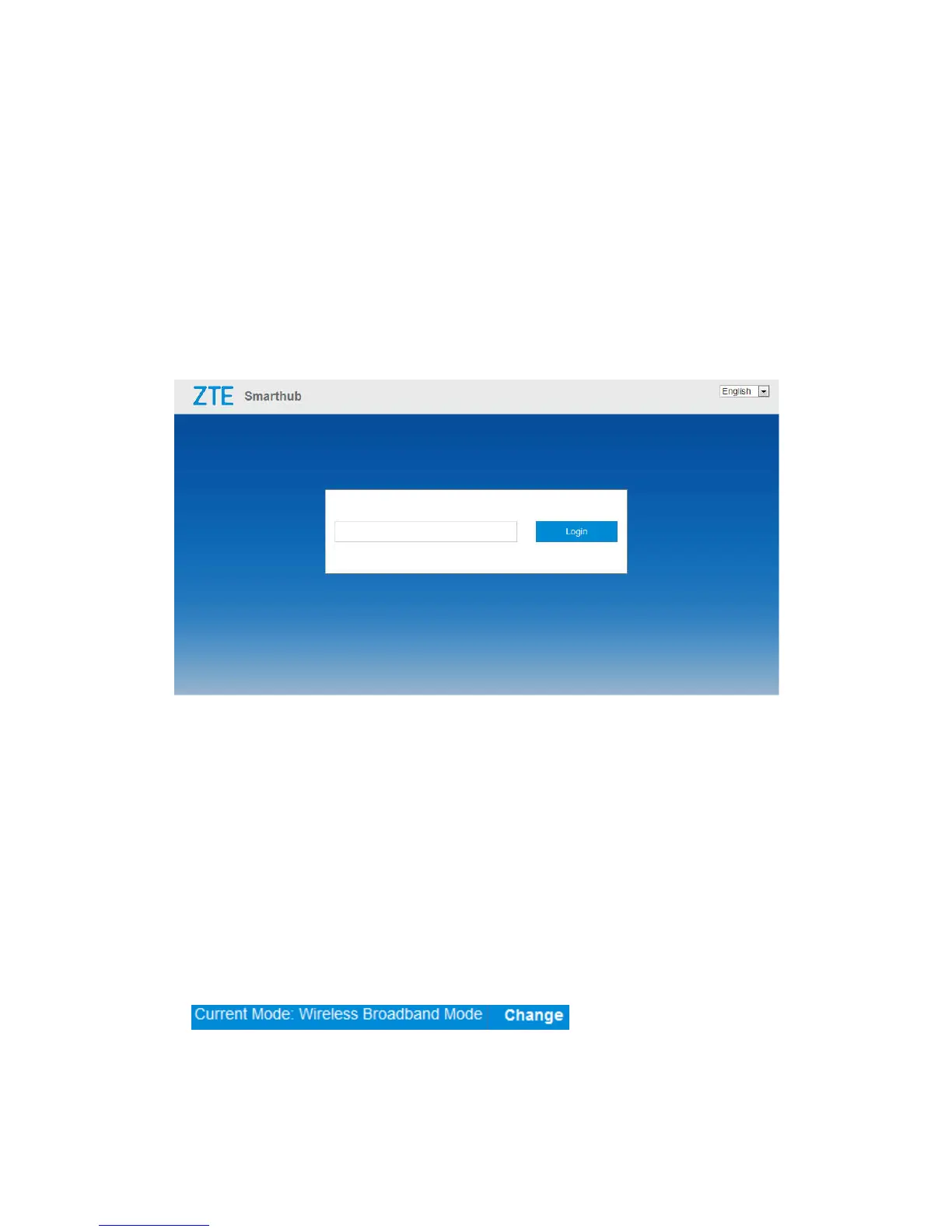12
MF279T Manager
The MF279T Manager allows you to easily manage your MF279T. You can:
Customize settings
Change your Wi-Fi network name and password
Check signal strength, data usage, and important messages from TELUS
Get help and information
To access the MF279T Manager, first connect to your MF279T. In your browser address field, enter
http://telus.ztesmarthub or http://192.168.0.1 and log in using "admin".
The MF279T Manager includes a navigation panel on the screen, which contains the following sections:
My router -- displays general device information and help, check the connection settings, customize
your device's Wi-Fi settings.
Access device -- view devices currently connected to your MF279T and block/unblock devices from
connecting.
Net surfing -- surf the network.
Statistics -- get details regarding current statistics status and information.
SMS -- view messages from TELUS about your service plan.
Advanced Settings -- customize your device's security settings.
You can also change the current mode of your Smarthub:
1. View the current mode on the right top of the configuration page, and then click Change.
2. Select an operation mode which you want to use and then click Apply.