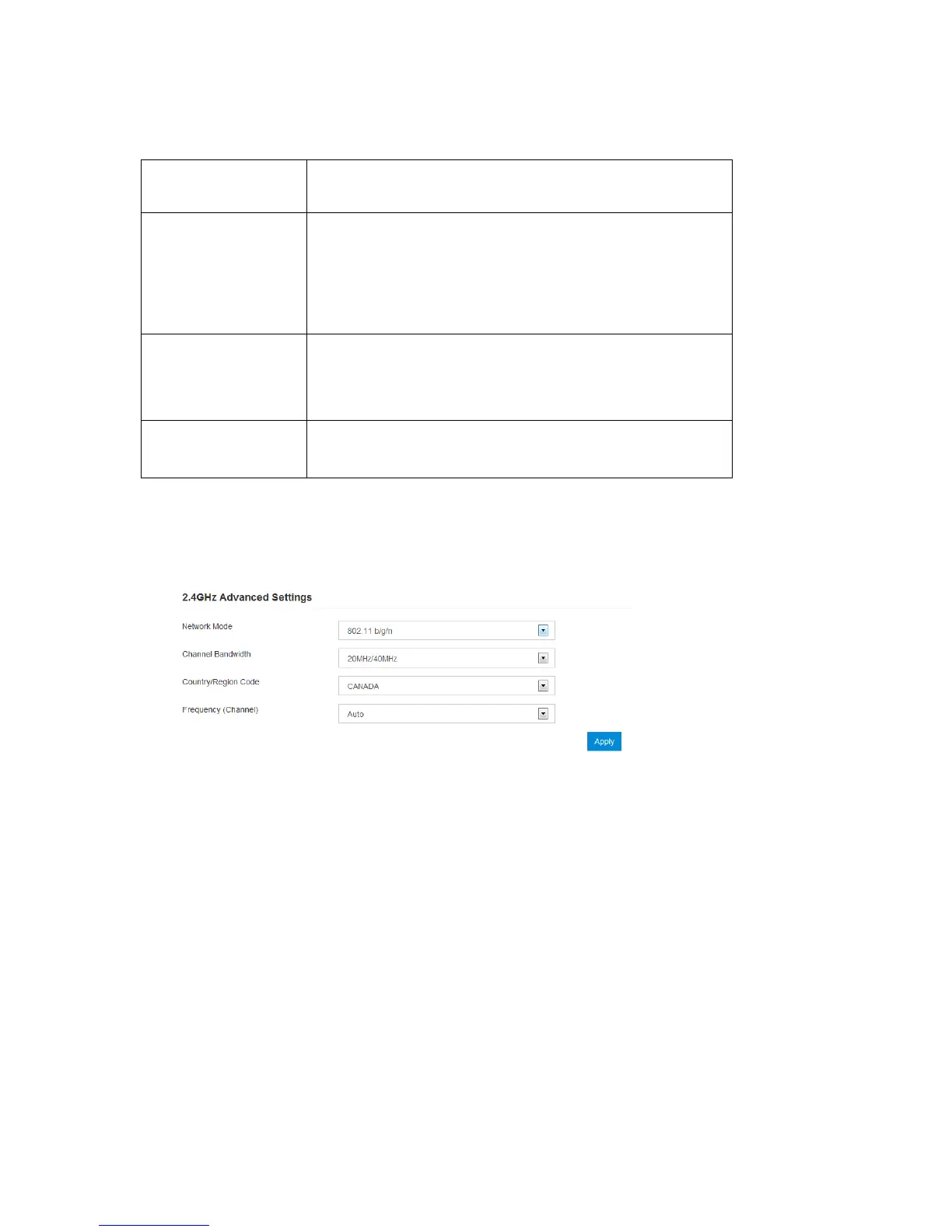20
AP isolation: If this setting is enabled, all the wireless client device is completely isolated.
Security Mode: The security modes are described below:
Mode Description
OPEN Authentication and encryption won't be active. There are risks that
private information can be intercepted or that the network will be used
by unauthorized individuals.
WPA2(AES)-PSK A more secure version of WPA with implementation of the 802.11i
standard.
WPA-PSK/WPA2-PSK Apply both the WPA-PSK and WPA2-PSK schemes.
Password: Set the password for your wireless local area network.
Max Station Number: Choose the maximum number of the devices that can connect to the Wi-Fi
hotspot simultaneously.
Network Mode: Indicates which mode is active for connecting via Wi-Fi. The default is 802.11b/g/n
Mixed Mode for 2.4G network, and 802.11 a/n/ac Mixed Mode for 5G network.
Channel Bandwidth: Choose the channel bandwidth for your environment.
Country/Region Code: You can select the suitable Country/Region Code for your device.
Frequency (Channel): This should be left on Automatic unless you need to choose a particular channel
for your environment.
Be sure to click "Apply" after you've made changes.
Connections
View devices that are currently connected to your MF279T and block and unblock devices from having
access.
