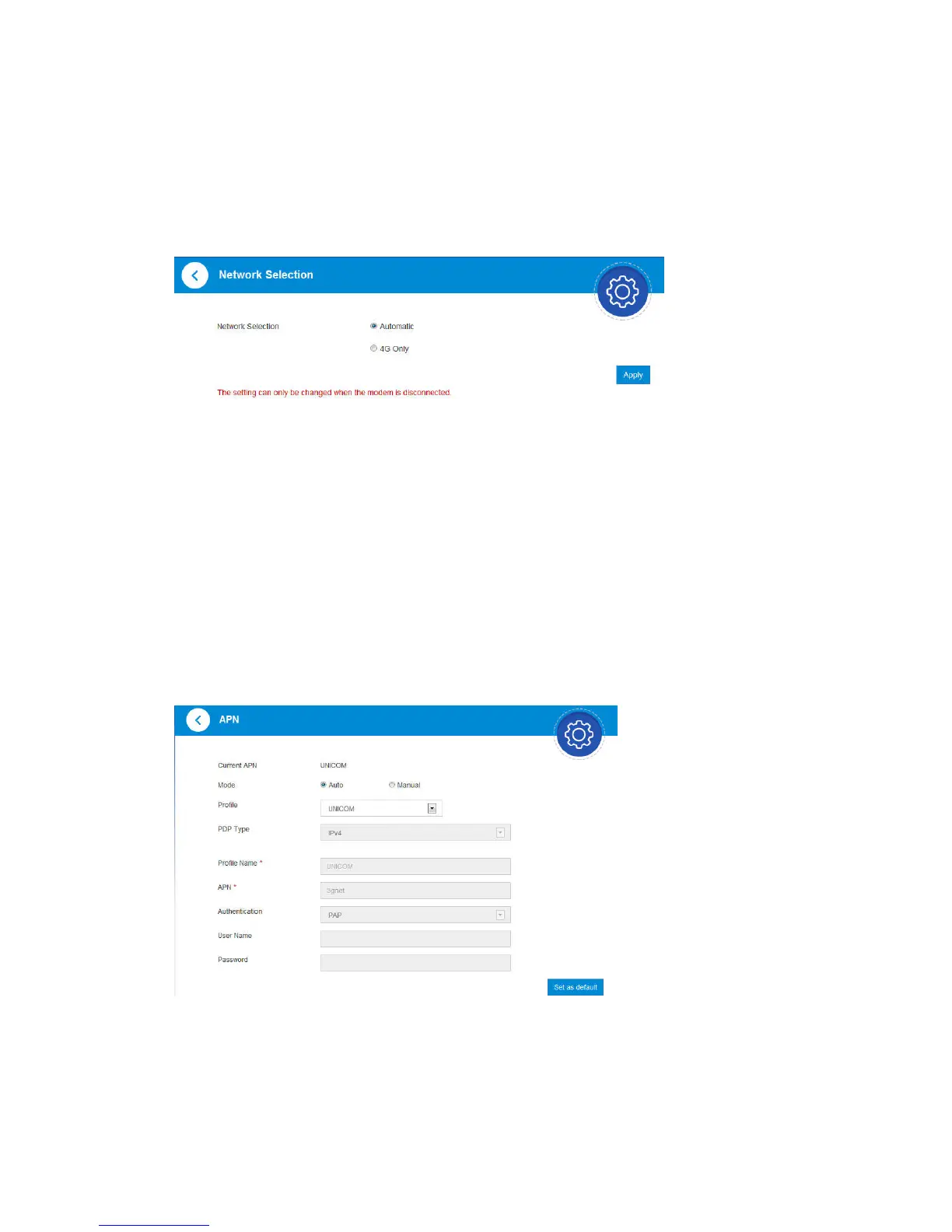22
Network Selection
In My router section, select LTE (or other network type) Settings >Network Selection.
You can set the device to search for the network automatically.
Automatic: The device will search for the available network automatically.
4G Only: The device searches for 4G network only.
Click Apply to confirm your configuration.
APN
In My router section, select LTE (or other network type) Settings > APN.
The APN parameters are shown in the following figure.
Set as default: Click to set current profile as the default profile.
