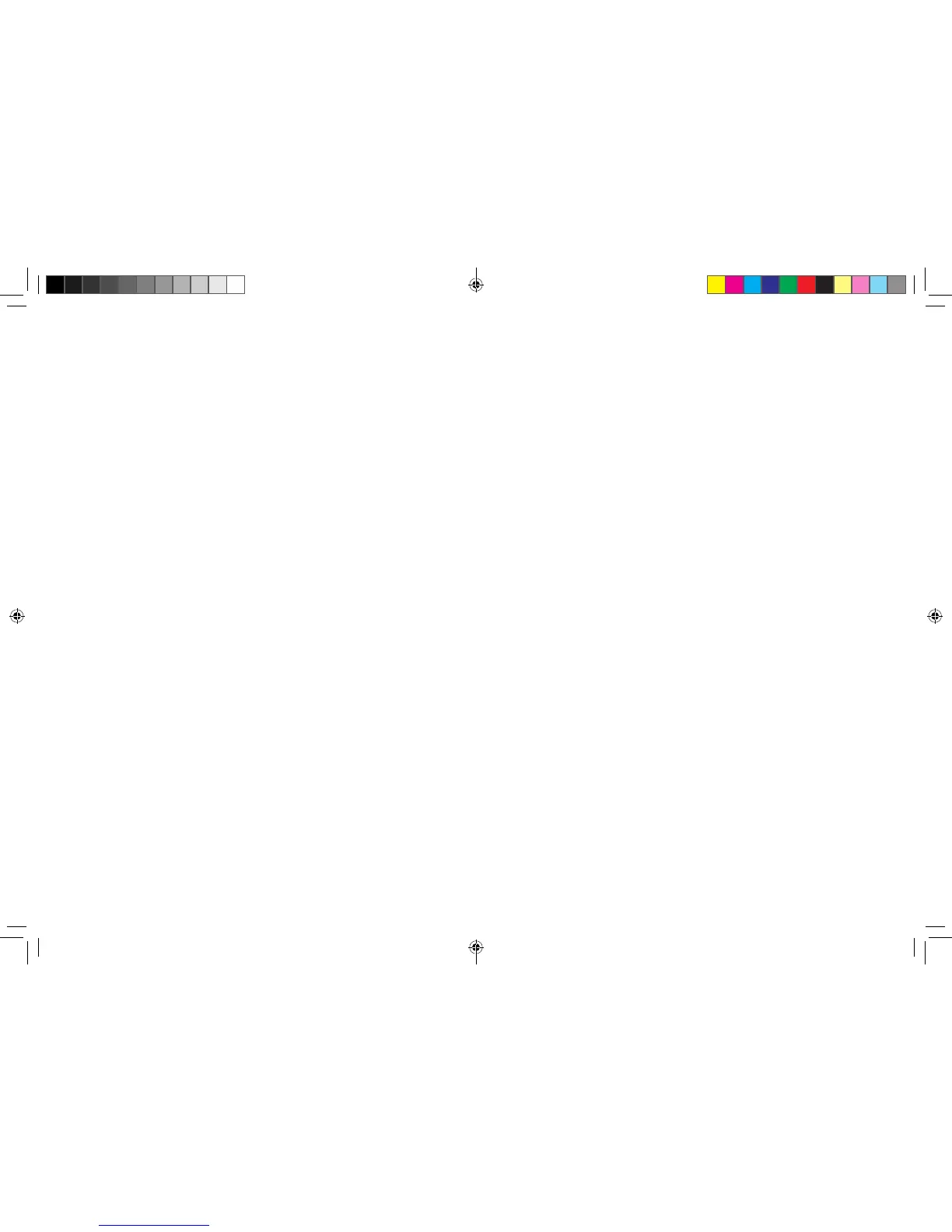2 3
LEGAL INFORMATION
Copyright © 2012 ZTE CORPORATION.
All rights reserved.
No part of this publication may be excerpted, reproduced, translated
or utilized in any form or by any means, electronic or mechanical, in-
cluding photocopying and microlm, without the prior written permis-
sion of ZTE Corporation.
The manual is published by ZTE Corporation. We reserve the right
to make modications on print errors or update specications with-
out prior notice.
Version No. : 1.1
Edition Time : 07 03, 2012
Contents
Welcome .............................................................. 5
General Information ............................................ 5
Safety Precautions ...................................................................... 5
Cleaning and Maintaining ........................................................... 6
Limited Warranty ......................................................................... 6
Limitation of Liability ................................................................... 7
Getting started ..................................................... 8
Appearance ................................................................................ 8
LED Indicator ........................................................................ 8
Interface Description ........................................................... 10
Installation ................................................................................. 10
Inserting (U)SIM Card ......................................................... 10
Connecting to Phone ............................................................11
Connecting to Computer ......................................................11
Connecting to the Internet ................................................... 12
Connecting with External Power ......................................... 12
Switching on Your Device .................................................... 12
Power Supply ............................................................................ 12
Voice ................................................................... 13
Making a Call ............................................................................ 13
Answering a Call ....................................................................... 13
Internet Access .................................................. 14
Preparation ............................................................................... 14
Establishing a connection between your device and the client . 14
Accessing the WebGUI Conguration Page ............................. 16
MF29T User Manual V1.1-0703.indd 2-3 2012-7-3 16:46:28