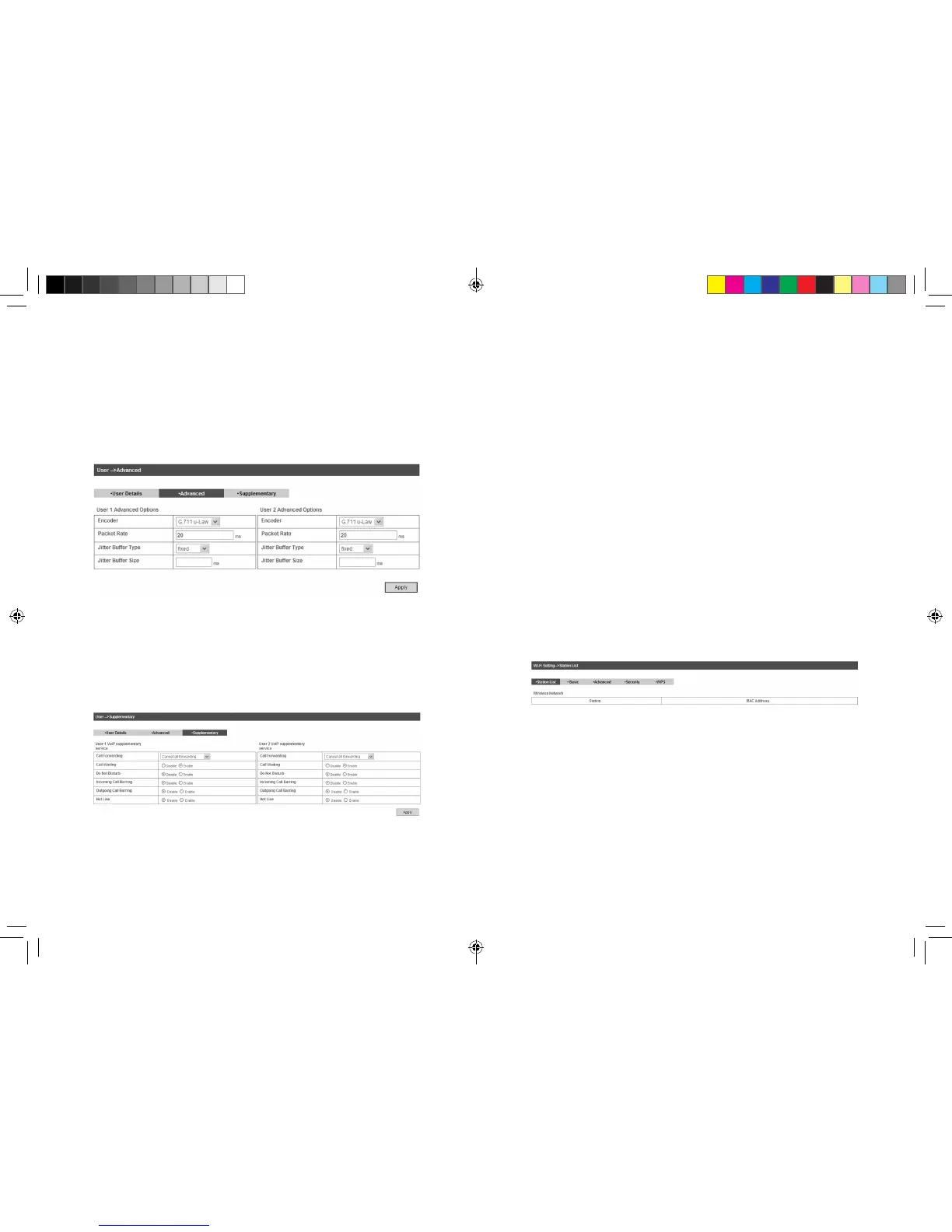26 27
• Authorized Password: This is a password for authentication
with a registrar.
• VoIP Register Status: Show the register status of SIP server.
After you click Apply, waiting for 3 minutes to conrm your choice.
Advanced
Select VoIP > User > Avanced access the following gure:
• Encoder: Used for SIP negotiation.
• Packet Rate: The rate of packet.
• Jitter Buffer Type: Set Jitter buffer type.
• Jitter Buffer Size: Set Jitter buffer size.
Supplementary
Select VoIP > User > Supplementary access the following gure:
• Call Forwarding: Select call forwarding way.
• Call Waiting: Enable or disable call waiting function.
• Do Not Disturb: Enable or disable do not disturb function.
• Incoming Call Barring: Enable or disable barring incoming call.
• Outgoing Call Barring: Enable or disable barring the outgoing
call.
• Hot Line: Enable or disable hotline service.
Click Apply to conrm your choice.
Settings
• Do not modify any settings unless instructed by your service
provider.
• Please disconnect the device from the network before change
the settings.
Wi-Fi Settings
Station list
Select Settings > Wi-Fi Setting > Station List, the wireless net-
work stations are shown in the following gure:
Basic
Select Settings > Wi-Fi Setting > Basic, the wireless network basic
parameters are shown in the following gure:
MF29T User Manual V1.1-0703.indd 26-27 2012-7-3 16:46:31
