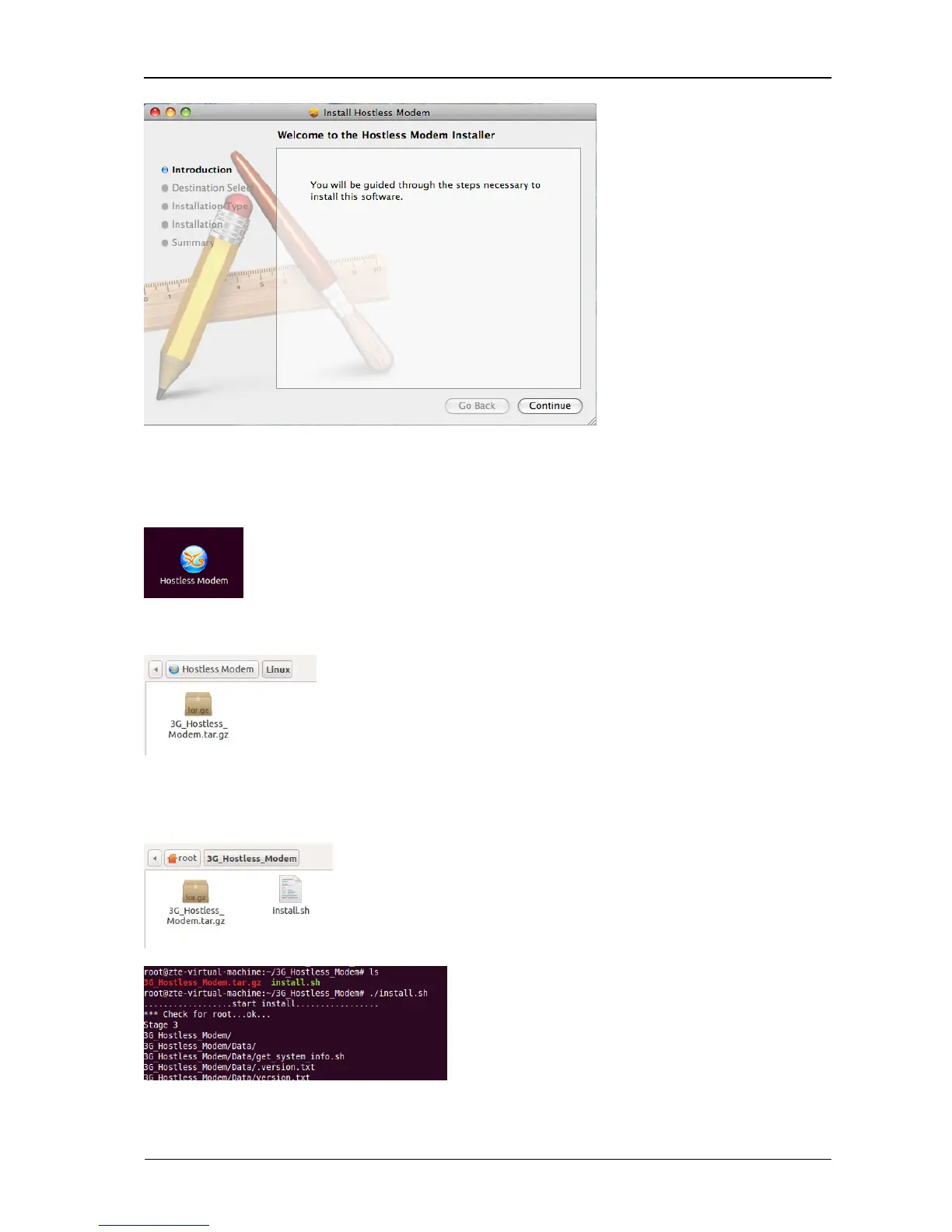12 Confidential and Proprietary Information of ZTE CORPORATION
For Linux OS
The installation disk could be shown after the modem inserted to PC.
You could find the installation package in the directory “Linux” in disk.
Copy the installation package “tar.gz” to your hard disk, unzip it and execute the installation
shell script. Please be sure you have the root privilege to execute installation shell script.