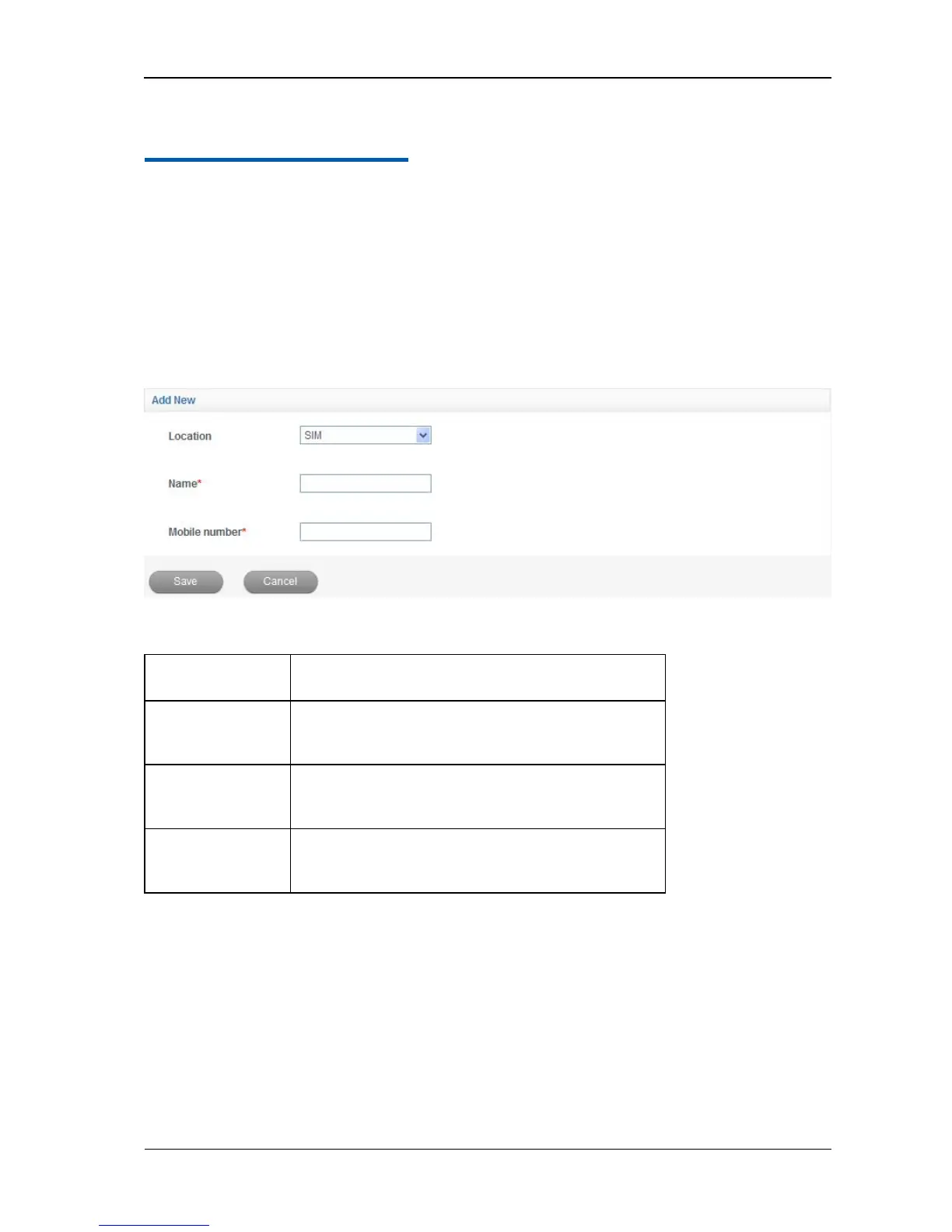Confidential and Proprietary Information of ZTE CORPORATION 25
C h a p t e r 8
Phonebook
This function allows you store and edit contacts.
Add a new contact
1. Select Phonebook > Add New to access the following figure:
2.
Set the related parameters.
Parameters Description
Location
Select the device or SIM card to save your contacts
Name
Enter the contact’s name
Mobile number
Enter the contact’s phone number
3. Click Save to confirm your configuration.
Edit a contact
1. Select Phonebook > Device/SIM card.
2. Select the contact which you want to edit.
3. Click View.
4. Click Edit.