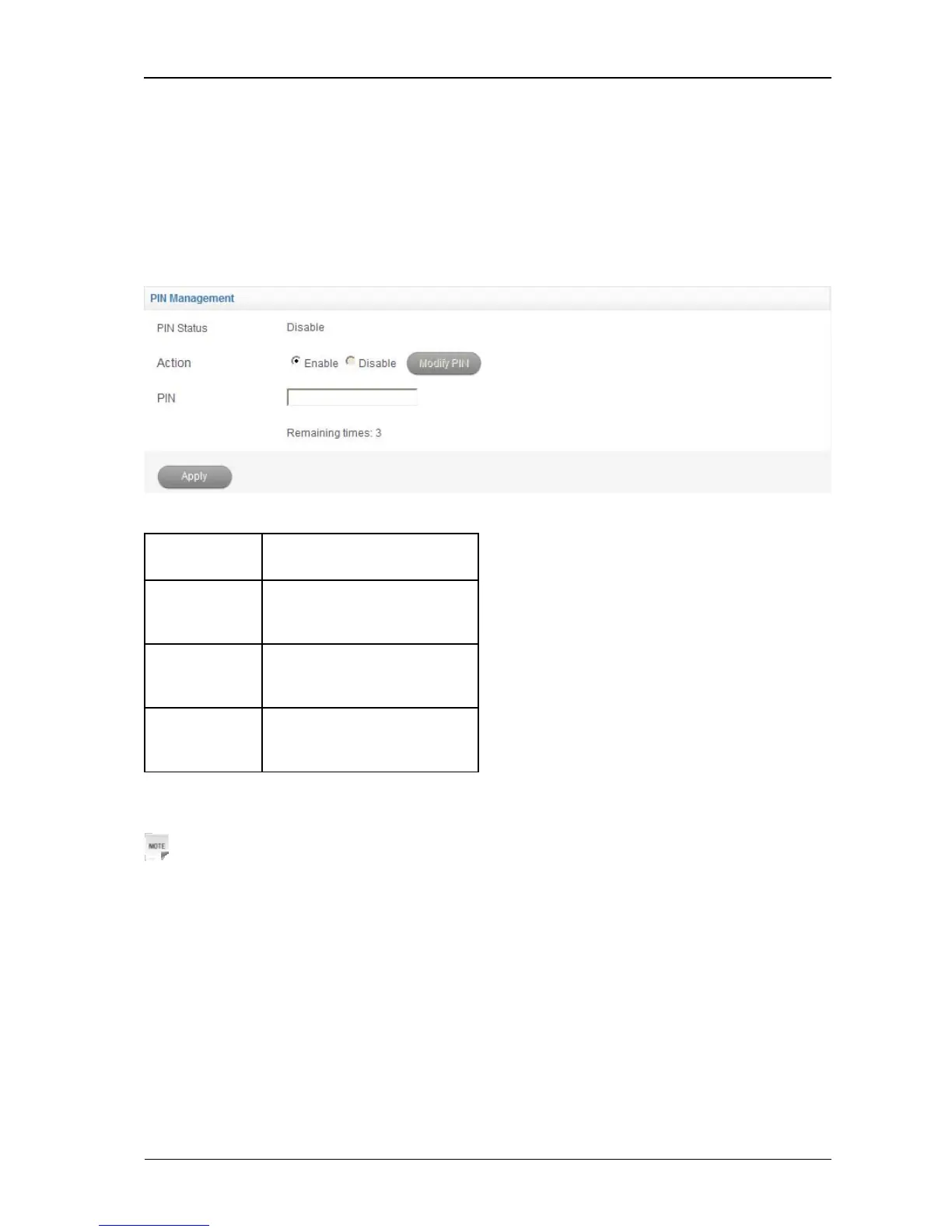28 Confidential and Proprietary Information of ZTE CORPORATION
Enabling PIN Code
PIN code is the personal identification code of (U)SIM card, used to avoid illegal usage for your
(U)SIM card. Once PIN code is enabled, the correct PIN code should be input when you login at
the first time.
1. Select Settings > Advanced > PIN Management to access the following figure:
2. Set the parameters.
Parameters Description
PIN Status
Show the current PIN status.
Action
Select Enable.
PIN
Enter the PIN number
3. Click Apply to confirm.
Notes:
Three times consecutive wrong PIN code entries will block the (U)SIM card. The detailed
information please contacts your service provider.
Modifying PIN Code
1. Select Settings > Advanced > PIN Management to access the following figure: