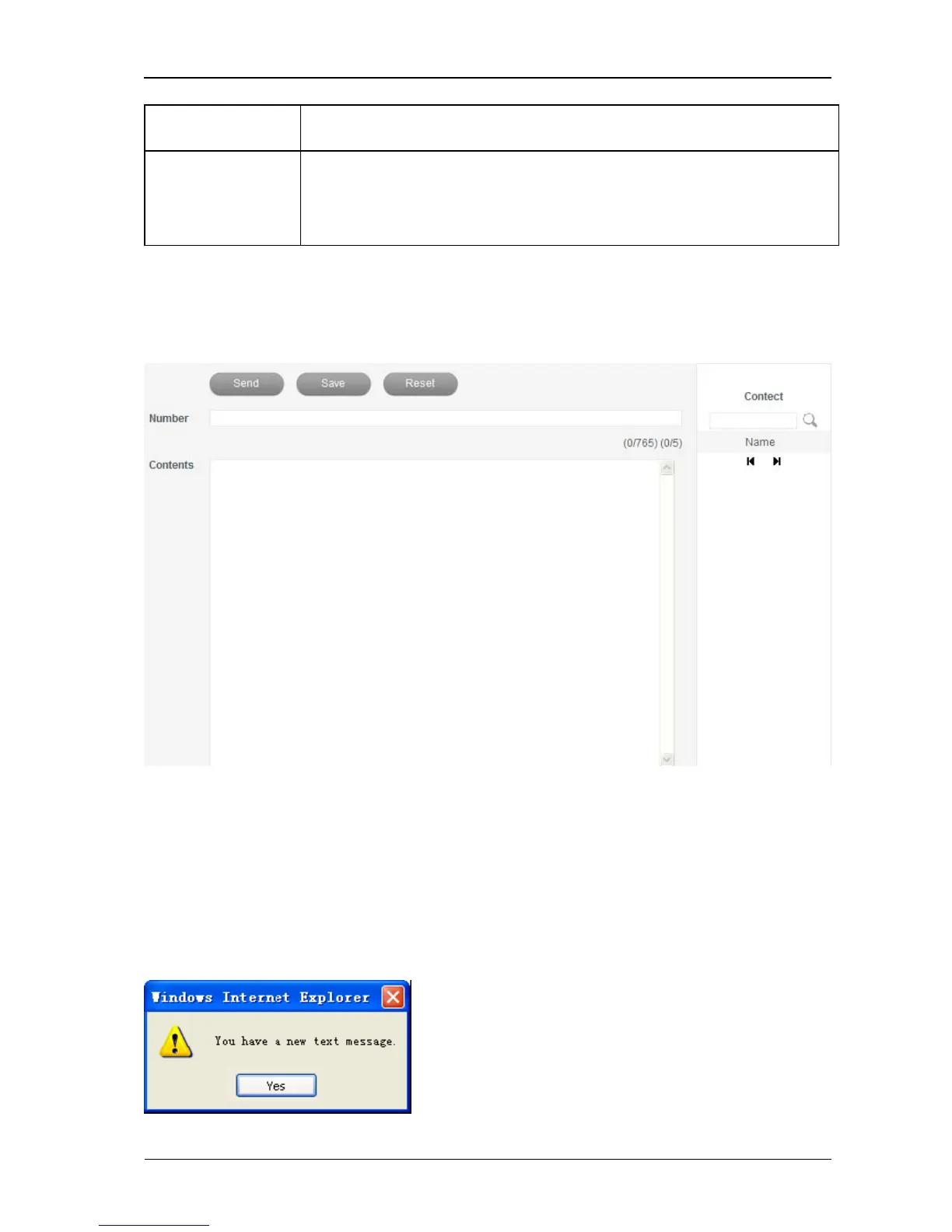22 Confidential and Proprietary Information of ZTE CORPORATION
Parameters Description
Delivery Report
Receive or reject a popup message to inform you when the message is
delivered to the recipient
Send a new message
1. Select SMS→New Message to access the following figure:
2. Enter the recipient’s phone number.
3. Enter a message.
4. Click Send to send the message.
Read Short Message
When there is a new short message, the system will inform you with the following figure:
1. Click Yes to confirm.