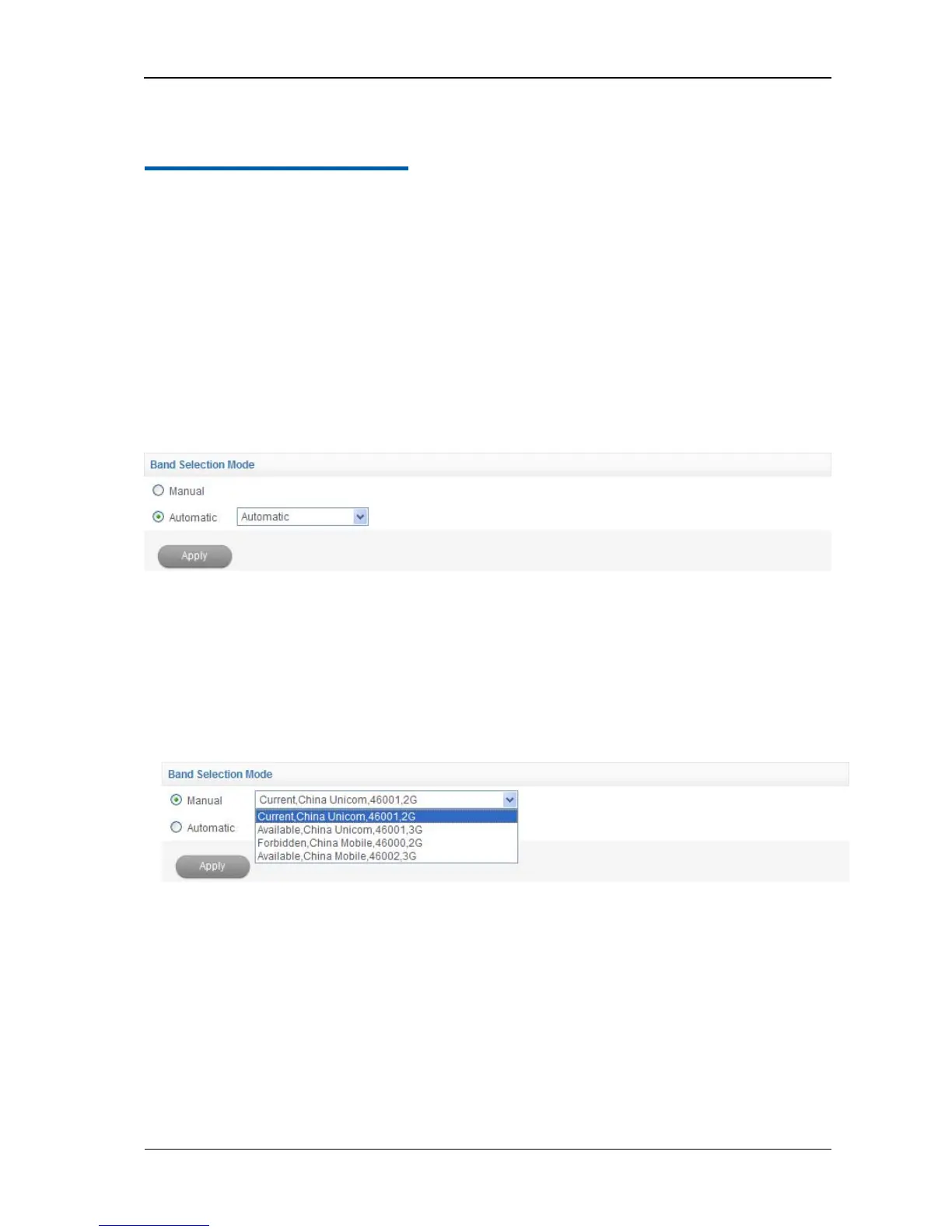Confidential and Proprietary Information of ZTE CORPORATION 15
C h a p t e r 5
Access mobile network
When you connect the modem properly, your modem will search the available network and
attach it automatically. If you want to change the settings, please refer to the following
introduction.
Set the Band Selection Mode
1. Select Settings→Network Select, the Band Selection Mode is shown in the following figure:
2. Choose the Band Selection Mode.
• Automatic: The system selects the network automatically by the user’s selected rules and the
network status.
• Manual: The network is selected by users themselves.
When the Manual is selected, click Apply button to search the network. Wait a minute, the
supplier list will show as following picture:
Select the network that the supplier is utilized to serve your (U)SIM.
3. Click Apply to confirm.
View the 3G and system information
Select Status →Basic to access the following figure:
