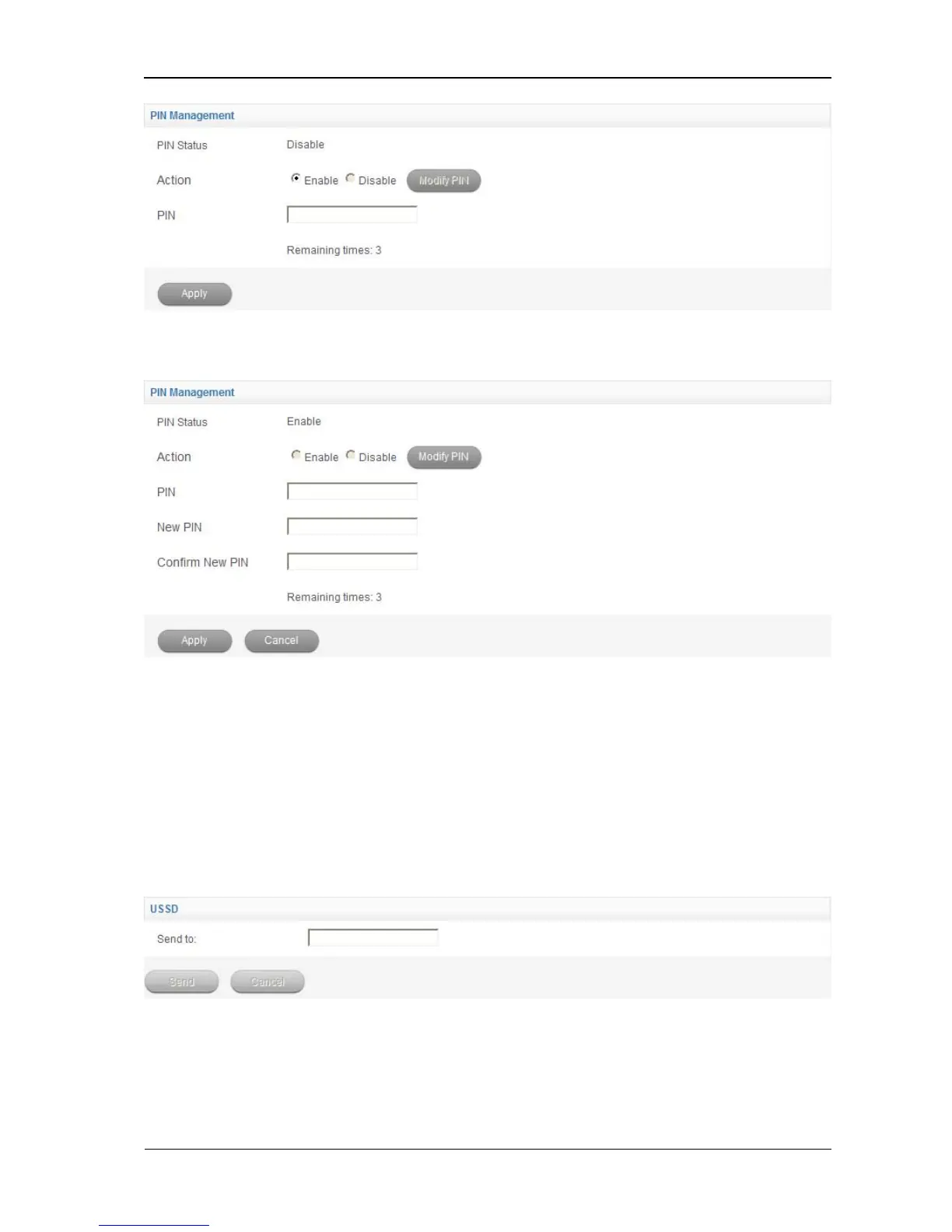Confidential and Proprietary Information of ZTE CORPORATION 29
2. Enable PIN code.
3. Click Modify PIN for the action.
3. Type the old PIN code.
4. Type twice the new PIN code
5. Click Apply to confirm.
USSD
This function allows you to inactive with the service provider.
1. Select Settings > USSD to access the following figure:
2. Input the service number which you want to send.
3. Click Send to confirm.
STK
1.Select Settings > STK to show some services which your (U)SIM card provides.
