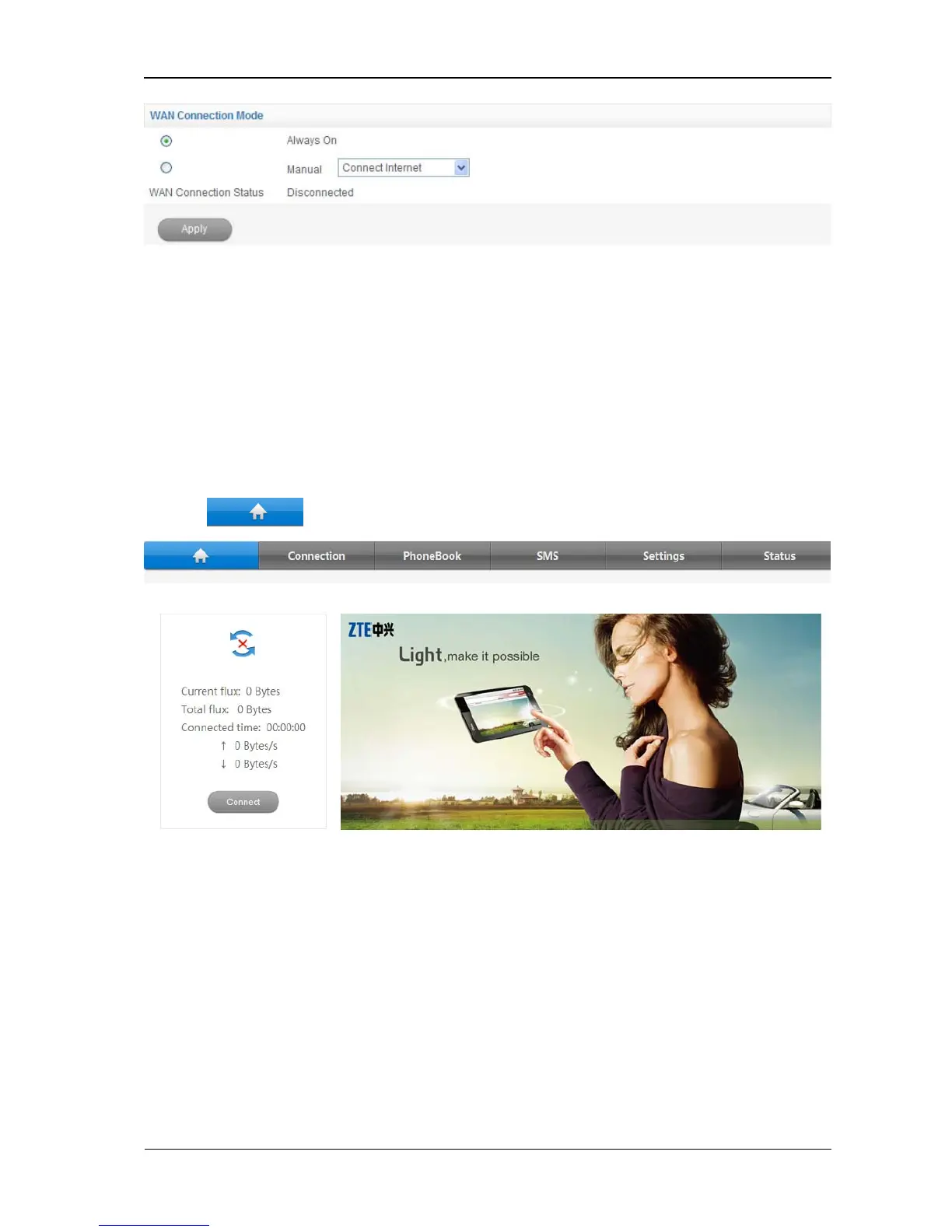Confidential and Proprietary Information of ZTE CORPORATION 19
2. Set the WAN Connection Mode.
There are three connection modes:
• Always On: The device will automatically connect to WAN when it is powered on.
• Manual: Connect to the Internet manually.
Click Apply to confirm your configuration.
Connect to the Internet
1. Click icon to access the following figure:
2. Click Connect to access to the Internet.
View the Statistics
1. Select Settings→Advanced→Statistics to access the following figure: