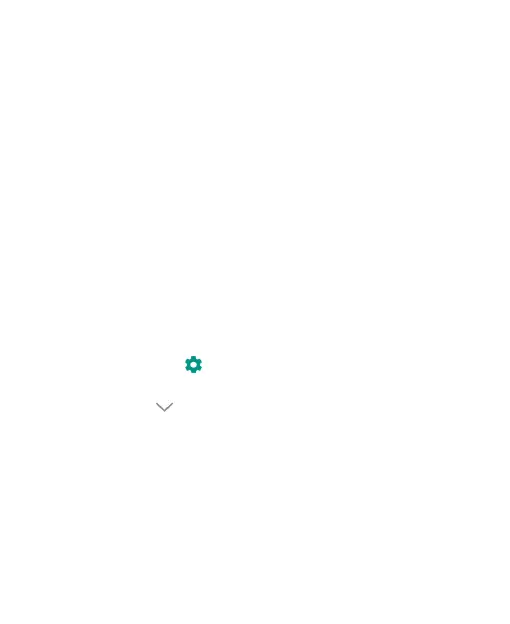22
Using Night Light
You can enable Night Light to tint the screen amber for eye care, or
set a schedule when Night Light will be turned on.
1. Swipe up on the home screen and touch Settings > Display >
Night Light.
2. Touch TURN ON NOW to enable Night Light.
- or -
If you want to set a schedule when Night Light will be turned on
automatically, touch Schedule and select an option.
3. Drag the slider below Intensity to adjust the eye care effect
when Night Light is on.
Showing or Hiding the Navigation Keys
1. Swipe up on the home screen and touch Settings > Features >
Navigation keys > .
2. To hide the navigation keys, switch off Always show navigation
bar and touch on the navigation bar. To display the
navigation keys again, swipe up from the bottom of the screen.