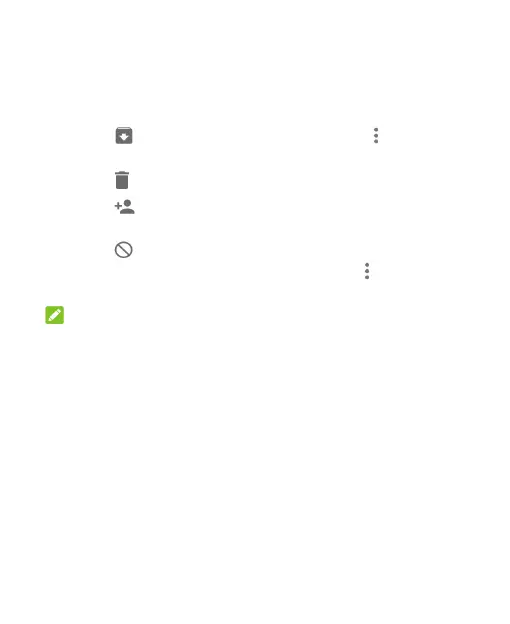75
More Message Options
On the Messages screen, touch and hold a thread and the following
options are available.
Touch to archive the thread. You can touch > Archived
from the Messages screen to find all archived messages.
Touch > Delete to delete the thread.
Touch to add the new number in the thread to your
contacts.
Touch > OK to block the contact or number in the thread,
and the thread will be archived. You can touch > Blocked
contacts from the Messages screen to find all blocked numbers.
NOTE:
You can touch and hold a thread and touch more to select them, and
then choose to archive or delete them.