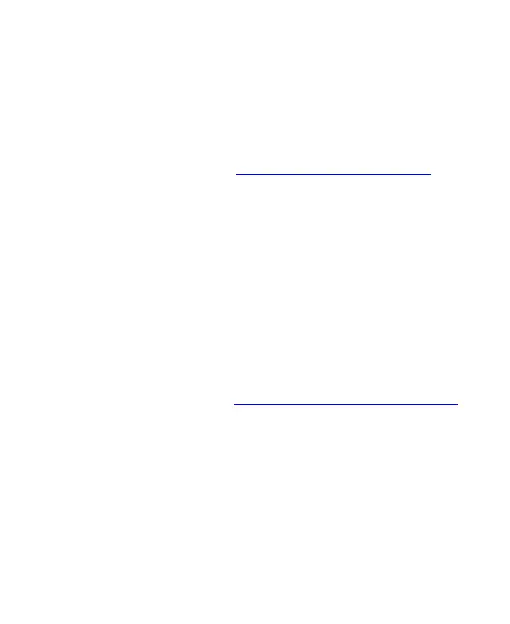94
Connected Devices
Bluetooth
Open Settings and touch Connected devices > Connection
preferences >
Bluetooth. Turn Bluetooth on or off and configure
your Bluetooth connections. See Connecting to Bluetooth Devices.
Printing
Open Settings and touch Connected devices > Connection
preferences >
Printing to use the default printing service or other
printer plug-ins installed from the Google Play Store or your printer
manufacturer.
USB
When your phone is connected to a computer via the USB cable,
open Settings and touch Connected devices > USB. You can select
the USB connection mode after you connect your phone to a
computer with a USB cable. See Connecting to Your Computer via USB.