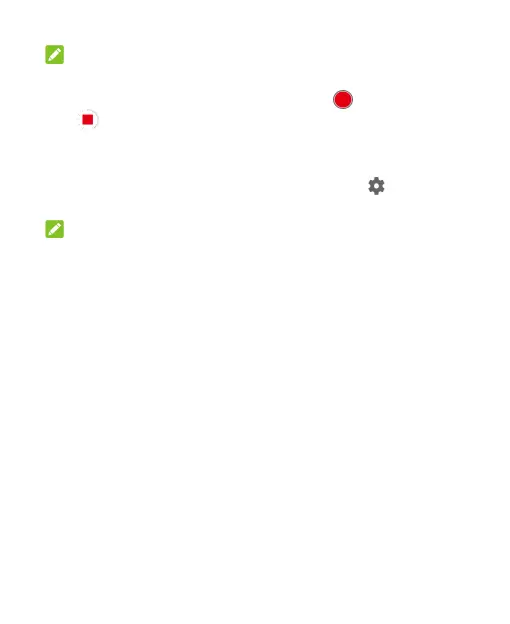81
NOTE:
To capture time-lapse video, touch MORE > TIMELAPSE and slide
the time bar to select recording speed. Touch to start recording
and to stop.
Customizing Camera Settings
Before capturing a photo or a video, you can touch to open the
following options.
NOTE:
Some camera and video options will change in different camera
modes.
Options in photo mode:
Resolution: Set the image size for your photo.
Timer: Set a time delay before the camera takes a picture
automatically after you touch the shutter icon, or turn off this
feature.
Metering: Adjust the metering setting in Manual mode.
Composition: Show or hide grid or golden spiral for balanced
photo composition.
Gradienter: Enable or disable the level guide.
Point-and-shoot: Available for the front camera. When this feature
is enabled, you can touch the viewfinder screen to take a photo.
Mirror image: Available for the front camera. When this feature is
enabled, the captured photo will be saved as it is shown in the
preview.