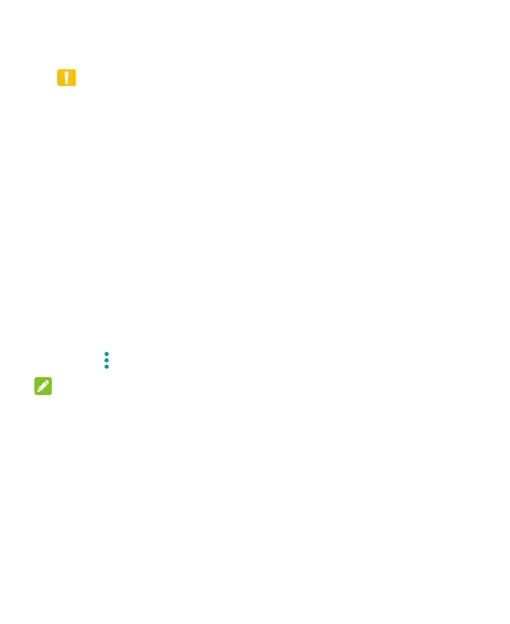44
4. Touch FORMAT SD CARD.
CAUTION:
The formatting procedure erases all the data on the microSDHC
card, after which the files CANNOT be retrieved.
5. The phone will prompt you to move your photos, files and other
data from the phone to the microSDHC card. Select Move
content or Move content later and follow the on-screen
instructions to continue.
To move data between the phone and the microSDHC card:
With the microSDHC card as part of the device storage, you can
move your photos, files and other data between the phone and the
card any time.
1. Swipe up on the home screen and touch Settings > Storage.
2. Touch Internal shared storage or the microSDHC card name.
3. Touch > Migrate data > Move content.
NOTE:
Whenever you move data between the phone and the microSDHC
card, the destination is used to save new apps and personal data
(such as photos and videos) and only the destination is accessible
from a computer.
To remove the microSDHC card from your phone:
If you need to remove the microSDHC card as device storage while
the phone is on, you must unmount it first.
1. Swipe up on the home screen and touch Settings > Storage.