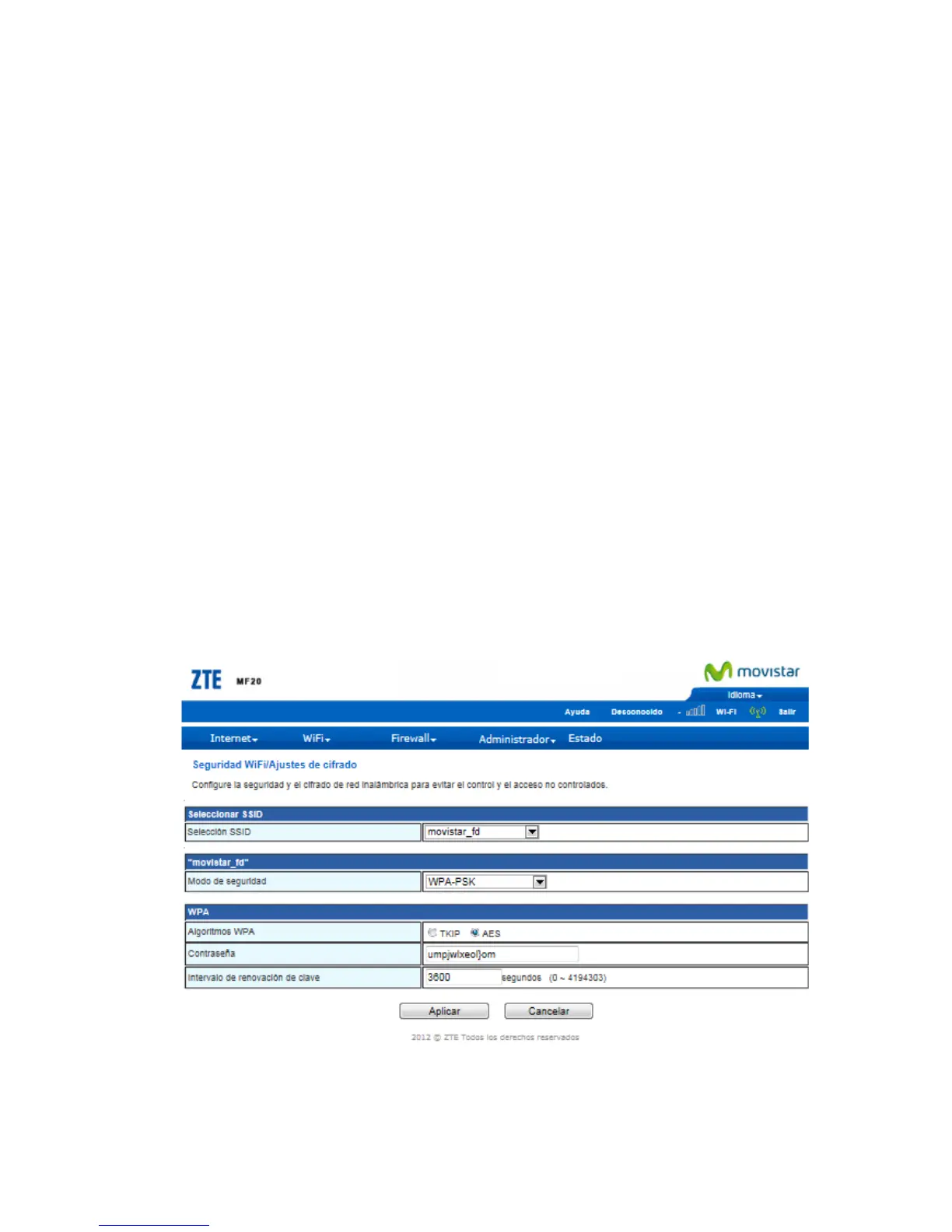Preámbulo corto : habilite o no el preámbulo corto.
Ranura corta : habilite o no la ranura corta.
Ráfaga Tx (Tx Burst): habilite o deshabilite TX Burst.
Pkt_Aggregate: habilite o deshabilite Pkt_Aggregate.
Soporte IEEE 802.11H (IEEE 802.11H Support): habilite o no el soporte IEEE
802.11H.
Capacidad WMM : habilite o deshabilite la Capacidad WMM.
Capacidad APSD: cuando WMM está habilitado, también se puede habilitar la entrega
de ahorro de energía automática (APSD). APSD es un método de administración de
energía eficaz que permite a los dispositivos del cliente enviar paquetes WMM para
introducir un estado de suspensión de energía baja entre los datos transmitidos y
recibidos.(Modo predeterminado: deshabilitado)
Capacidad DLS (DLS Capable): habilite o deshabilite la Capacidad DLS.
Parámetros WMM: puede configurar los parámetros WMM haciendo clic en
Parámetros WMM.
Haga clic en Aplicar para confirmar su configuración.
Seguridad
Seleccione Wifi > Seguridad: los parámetros de los ajustes de seguridad de la conexión
inalámbrica se muestran en la siguiente figura: