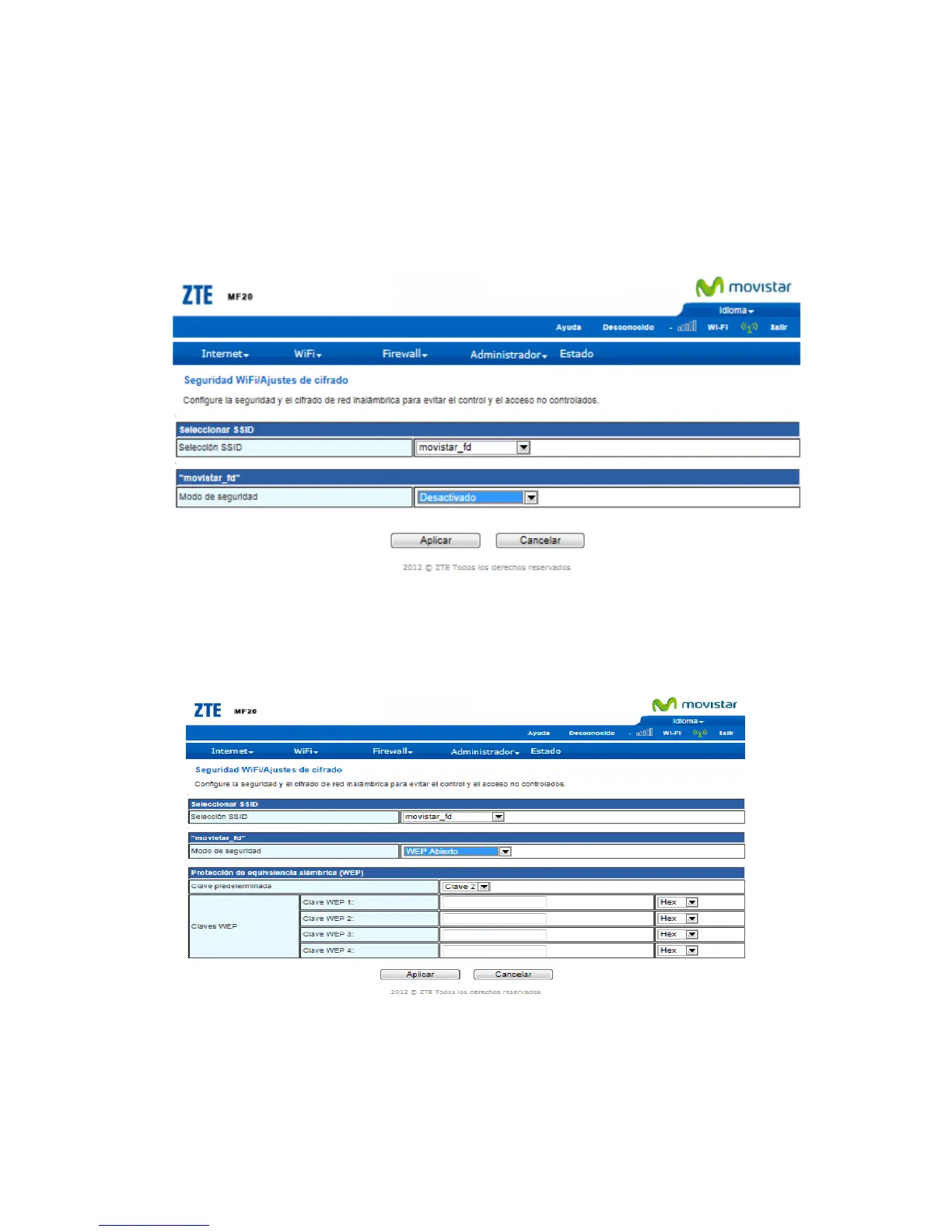Elegir SSID: seleccione el SSID.
Modo de seguridad : seleccione el modo de seguridad.
Desactivado
Si el modo de seguridad está Desactivado, puede conectar el adaptador directamente sin
introducir ninguna contraseña.
WEP abierto/ WEP Compartido/WEPAUTO
Si el modo de seguridad es WEP abierto, WEP Compartido, WEPAUTO, la página de
configuración muestra los parámetros, tal y como se indica a continuación:
WEP Abierto: los clientes WLAN que tengan la misma clave WEP con la
pasarela inalámbrica pueden autenticarse y acceder a la red inalámbrica.