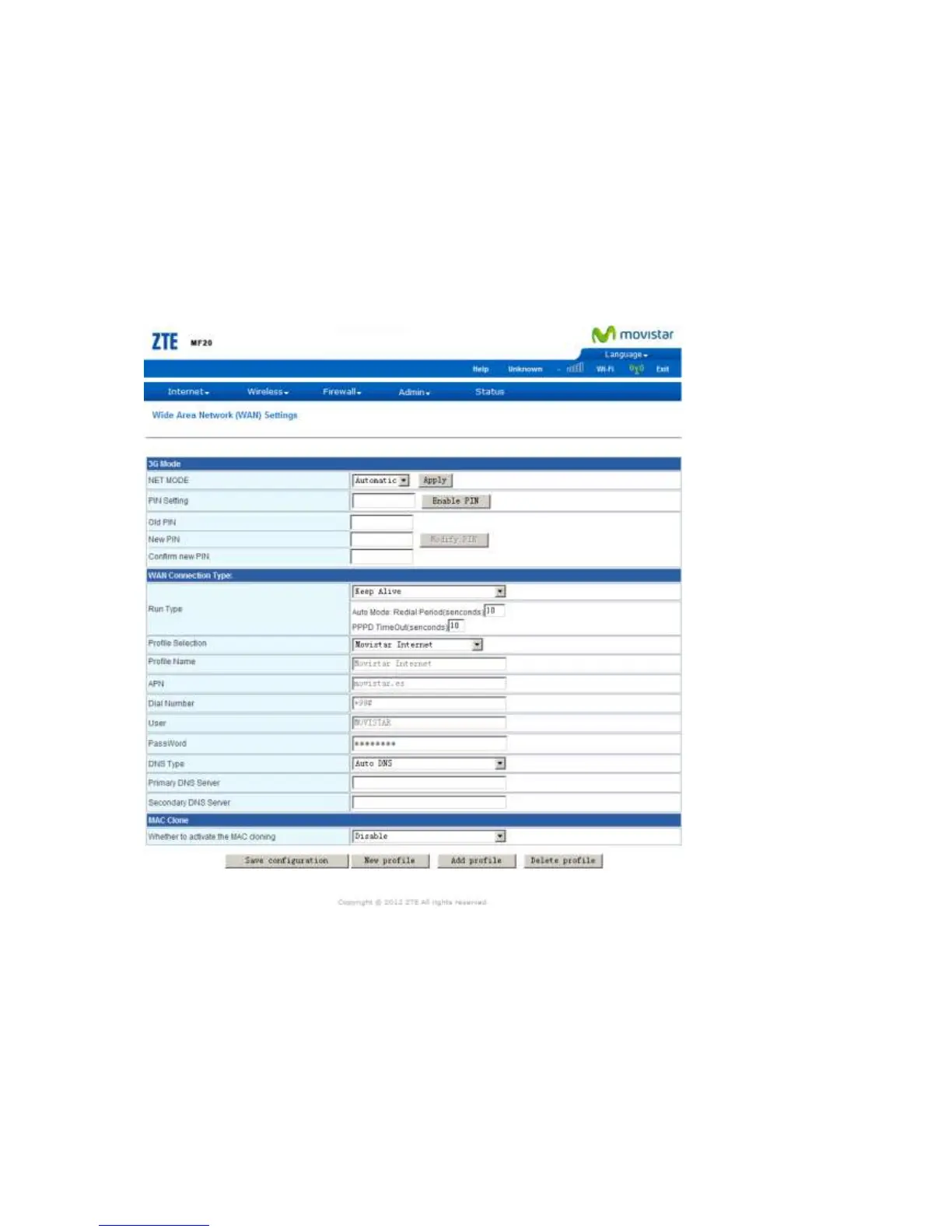Internet
WAN
There are different WAN Connection Modes: 3G and 2G.
In 3G/2G/Automatic mode
Select Internet > WAN, and then select 3G/2G/Automatic in the drop list at WAN Connection
Type. You can configure how to connect to the Internet.
NET MODE: Select the network mode,3G 2G or automatic.
PIN Setting: If you turn the (U) SIM PIN code on, you need to choose the Enable PIN
and input the correct PIN code to connect the internet.
Run Type: Enables and configures the keep alive time and configures the on-demand
idle time.
Keep Alive: The adaptor will connect the internet automatically when it turned on.
Manual: Connect the Internet by clicking Connect.
Profile Selection: Select a profile name from the drop-down list.