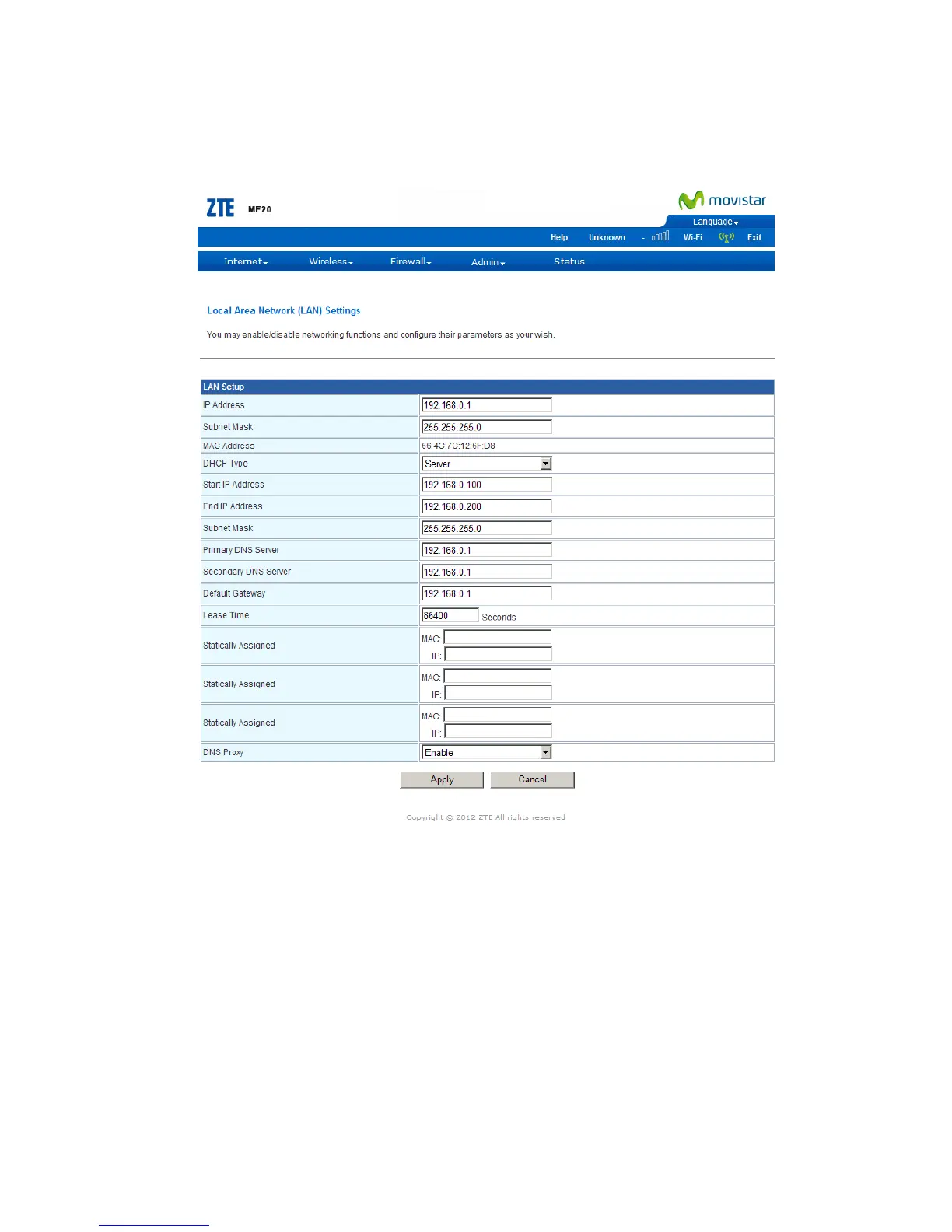LAN
Select Internet > LAN to access the following screen:
IP Address: IP address for LAN interface.
Subnet Mask: Indicate the local subnet mask.
MAC Address: The physical layer address for the adaptor LAN port.
DHCP Type: Define the DHCP type. By default, router is set as DHCP server.
Start IP Address: Allocate start IP address for IP pool.
End IP Address: Allocate end IP address for IP pool. The End IP address should be
larger than the Start IP address.
Subnet Mask: Subnet mask for the IP address.
Primary DNS Server: Primary DNS Server Address.
Secondary DNS Server: Second DNS Server Address.
Default Gateway: The default gateway.