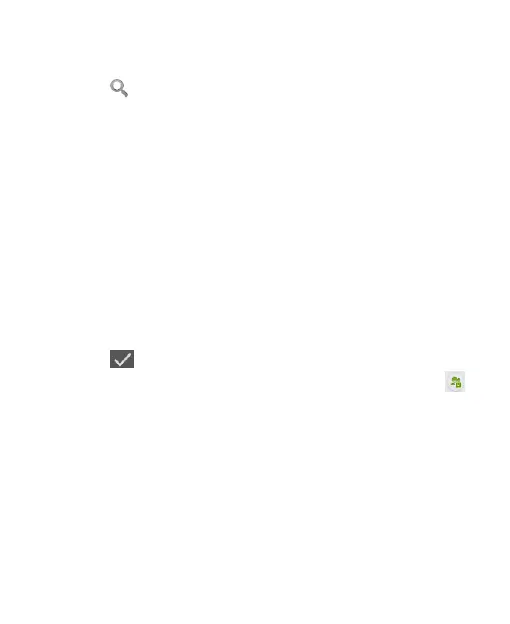Searching for a Contact
1. Touch at the bottom of the Contacts Screen.
2. Input the contact name you want to search for.
The contacts matched will be listed.
Creating a New Group
1. Touch Groups > New group at the bottom of the
Contacts Screen.
2. Touch the account field near the top of the screen to
choose an account for the group.
3. Enter the group’s name and touch Done.
4. Touch Add member and check the contacts you wish to
be the group members.
5. Touch
.
To send messages to the group members, you can touch
in the group list and select message recipients from the listed
group members.
