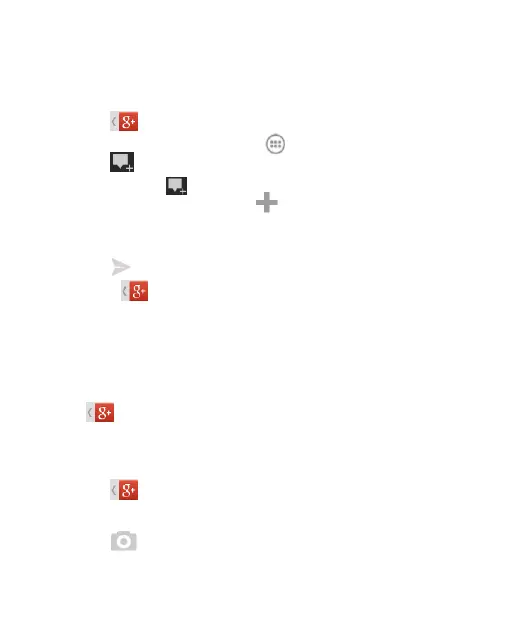Chatting With Contacts
You can chat with your Google+ contacts through instant
messaging, similar to sending a text with the Messages app.
1. Touch
> More > Messenger in the Google+ app or
touch from the home screen
> Messenger.
2. Touch
to create a new message.
3. If you touched
at the top, select recipients from
suggested people or touch
to add recipients. They
can be contacts or circles.
4. Enter the message.
5. Touch
to send the message.
TIP: Touch
> Hangouts to hold a video chat with your
friends.
Checking Photos
You can see your own photo albums and those shared by
other users.
Touch
> Photos in the Google+ app to see all
available albums.
Checking and Managing Your Profile
1. Touch
> Profile in the Google+ app.
2. Swipe up or down to see your posts and personal info.
Touch
and you can change your profile photo.
